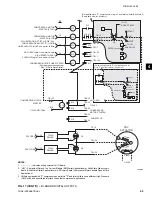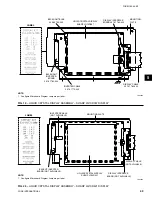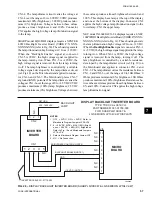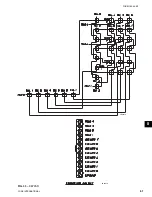YORK INTERNATIONAL
48
FORM 160.54-M1(503)
Liquid Crystal Display
Installation:
Not available at this time.
LG Semicon LP104V2-W Display (refer to Fig. 29)
Removal:
The Lamp slides into the Display from left to right and
is secured with a screw.
1. Remove Control Power from the OptiView Con trol
Cen ter.
2. Remove protective cover from rear of Display.
3. Disconnect Lamp AC power connector from Back-
light Inverter Board.
FIG. 18 –
DISPLAY, MOUNTING
LD04062
4. Using small Phillips screwdriver, remove lamp
re tain ing screw.
5. Grasp Lamp AC power connector and gently pull
until Lamp housing is completely removed from
the Display.
Installation:
1. Slide new Lamp into Display from left to right until
Lamp housing is fully inserted.
2. Secure Lamp with Lamp retaining screw.
3. Connect Lamp AC power connector to Back light
Inverter Board.
4. Apply AC power to OptiView Control Center.
Summary of Contents for MAXE OPTIVIEW YK
Page 28: ...YORK INTERNATIONAL 28 FORM 160 54 M1 503 Microboard FIG 7 MICROBOARD LD07776...
Page 60: ...YORK INTERNATIONAL 60 FORM 160 54 M1 503 Keypad FIG 32 KEYPAD CONNECTOR LD04074...
Page 61: ...FORM 160 54 M1 503 61 YORK INTERNATIONAL FIG 33 KEYPAD LD04075 LD04076 8...
Page 173: ...FORM 160 54 M1 503 173 YORK INTERNATIONAL 26 This page intentionally left blank...
Page 177: ...FORM 160 54 M1 503 177 YORK INTERNATIONAL 26 This page intentionally left blank...