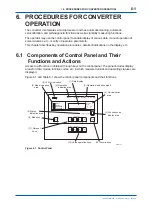<6. PROCEDURES FOR CONVERTER OPERATION>
6-7
IM 12E04A02-02E
6.3 Key
Operation
6.3.1 Mode
Switching
The current operation mode is indicated by the lit mode indicator lamp.
The operation modes are switched in turn as shown in Figure 6.2 every time [MODE] key is
pressed. However, if a function code other than "1" is selected in each mode, that made is not
changed by the
fi
rst key operation but the function code only returns to "1".
F0602.ai
<MEAS.>
<MAINT.>
<PROGRAM.2>
<PROGRAM.1>
Figure 6.2 Mode Switching by [MODE] Key Operation
6.3.2 Function
Switching
Pressing the [FUNC] key switches the function codes. The switched function code is displayed in
the function code display area. In addition, the function code contents are different in each mode
(see Section 6.2). The selectable number of the function codes also changes.
Figure 6.3 shows the switching sequence of function codes by the [FUNC] key operation.
For <MEAS.>
F0603.ai
1
2
8
9
F
9.
A.
1.
F.
· · ·
· · ·
· · ·
· · ·
For <MAINT.>
For <PROGRAM.1> or <PROGRAM.2>
Note:
If the [MODE] key is pressed with the function code set to a code
other than "1", the function code returns to "1".
Figure 6.3 Function Code Switching by [FUNC] Key Operation
6.3.3 Numerical
Input
Numerical input is made with the data set keys. Operation of the data set keys becomes effective
in the modes other than the <MEAS.> mode. The data set keys include the following four keys.
(a) [>] Key (Digit selection key):
This is used select the digits of a value of displayed data in the data display that are to be
changed. Digits are selected in such a manner that a digit to be changed moves one place to the
right from the most signi
fi
cant digit on the left every time this key is pressed and returns to the left
end from the right end.
When the display is on or off in each mode, pressing the [>] key indicates them alternately. Also,
when the display comprises _ _1, _ _2, and _ _3, pressing the [>] key indicates one of them in
this order.
(b) [^] Key (Numeral-up Key):
Every time this key is pressed, the numeric value of the selected digit increases in turn; when
it reaches 9, it returns to 0. In the most signi
fi
cant digit, a "-" (minus sign) is inserted next to 9.
However, if the displayed data do not include negative values, the negative sign is not inserted.
3rd Edition : May. 31, 2010-00
Summary of Contents for Vigilant Plant EXA TB Series
Page 49: ...Blank Page ...
Page 59: ...Blank Page ...
Page 119: ...Blank Page ...
Page 125: ...Blank Page ...
Page 127: ...Blank Page ...
Page 133: ...Blank Page ...