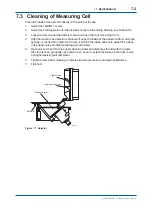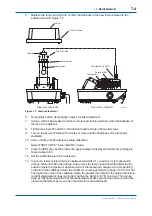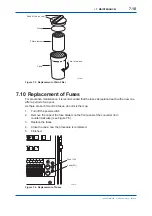<6. PROCEDURES FOR CONVERTER OPERATION>
6-30
IM 12E04A02-02E
(23) Selecting Execution/Stop of Automatic Cleaning Function
(FUNCTION "A.")
This function selects execution/stop of the automatic cleaning function (started with the internal
timer) when the Suf
fi
x code (sampling speci
fi
cations) is "-A2" or "-A3". If off (stop) is selected in
the automatic cleaning function, the manual start operation in FUNCTION "6" in the <MAINT.>
mode can be exceeded. As this function is set to on (execution) upon shipment from the factory, if
it becomes necessary to select off (stop), perform the key operations in the following procedure.
(Example of display)
1. Select FUNCTION "A." in the <PROGRAM1>
=> ON (execution)
mode. The current set status is displayed.
2. Press the [>] key to select on/off.
=> OFF (stop)
F6601.ai
ON
OFF
3. Press the [ENT] key to enter the setting.
=> OFF
The
display
fl
ashes once.
(24) Selecting Execution/Stop of Automatic Calibration Function
(FUNCTION "B.")
This function selects execution/stop of the automatic calibration function (started with the internal
timer) when the Suf
fi
x code (sampling speci
fi
cations) is "-A3". If off (stop) is selected in the
automatic calibration function, the manual start operation in FUNCTION "7" in the <MAINT.>
mode can be exceeded. As this function is set to on (execution) upon shipment from the factory, if
it becomes necessary to select off (stop), perform the key operations in the following procedure.
(Example of display)
1. Select FUNCTION "B." in the <PROGRAM1>
=> ON (execution)
mode. The current set status is displayed.
2. Press the [>] key to select on/off.
=> OFF (stop)
F6601.ai
ON
OFF
3. Press the [ENT] key to enter the setting.
=> OFF
The
display
fl
ashes once.
(25) Selecting Designation of Units (FUNCTION "C.")
This function can set the unit of turbidity to be displayed on the converter at either "mg/l",
"degree", or "FTU".
If the unit designation is to be changes, perform it using the following key operations.
(Example of display)
1. Select FUNCTION "C." in the <PROGRAM1>
=> _ _1 (mg/l)
mode. The current set code is displayed.
2. Press the [>] key to select the setting code.
=> _ _2 (Degree)
F6605.ai
_ _1
_ _2
(mg/l)
(Degree)
_ _3
(FTU)
3. Press the [ENT] key to enter the setting.
=> _ _2
The
display
fl
ashes once.
3rd Edition : May. 31, 2010-00
Summary of Contents for Vigilant Plant EXA TB Series
Page 49: ...Blank Page ...
Page 59: ...Blank Page ...
Page 119: ...Blank Page ...
Page 125: ...Blank Page ...
Page 127: ...Blank Page ...
Page 133: ...Blank Page ...