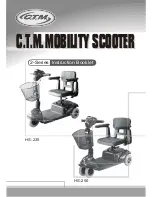44
|
eSC S1-X
–
User manual
All the scooter controls are in the handlebar. What the rider can manage is described below:
Image 24
- Handlebar overview
MAP UP
The Map Up button (red button) changes the motor map (front or rear depending on which button is pressed) from the
current one to the next by increasing the available current. The number of current map is shown in the Dash. The higher
map number that can be selected is 5.
MAP DOWN
The Map Down button (Blue button) changes the motor map (front or rear depending on which button is pressed) from
the current one to the previous by decreasing the available current. The number of current map is shown in the Dash. The
lower map number that can be selected is 1.
BOOST
The Boost button (Black button on the left side of the handlebar) raise the available current of the selected map (max
80%) to 100% instantly. The boost function is not infinite but is limited to a certain number of seconds established by the
organization before each race.
WRIST KILL SWITCH
The wrist kill switch has a bracelet that must always be worn by the cyclist before any ride. If the red switch button is
pressed or the red cap is disconnected from the main body, the scooter will shut down. If you reconnect the red cap or
stop pressing the red button. the scooter wakes up.
SAFETY STRATEGY
In the event of a throttle failure, a safety strategy has been implemented. Operation consists in deactivating the throttle
signal if the sum of the braking pressures exceeds 40 bar and the throttle signal is over 70%. If the safety strategy is
activated, the throttle signal is canceled (value = 0) and reactivated only if the rider's request is lower than 10%.
22.
eSkootr Functionality
Summary of Contents for eSC S1-X
Page 1: ...1 eSC S1 X User manual eSC S1 X User Manual TEAMS v2 03 05 2022...
Page 4: ...4 eSC S1 X User manual Image 1 Full Vehicle main views 1 eSC S1 X Vehicle Views...
Page 12: ...12 eSC S1 X User manual Image 2 Standard Setup for Front Fork assembly...
Page 13: ...13 eSC S1 X User manual Image 3 Standard Setup for Rear Fork assembly...
Page 14: ...14 eSC S1 X User manual Image 4 Standard Steering Damper Setup...
Page 18: ...18 eSC S1 X User manual Image 6 Sequence for adjust the steering bearing preload 2 3 4 5 6...
Page 40: ...40 eSC S1 X User manual Image 22 Datalogger main screen...