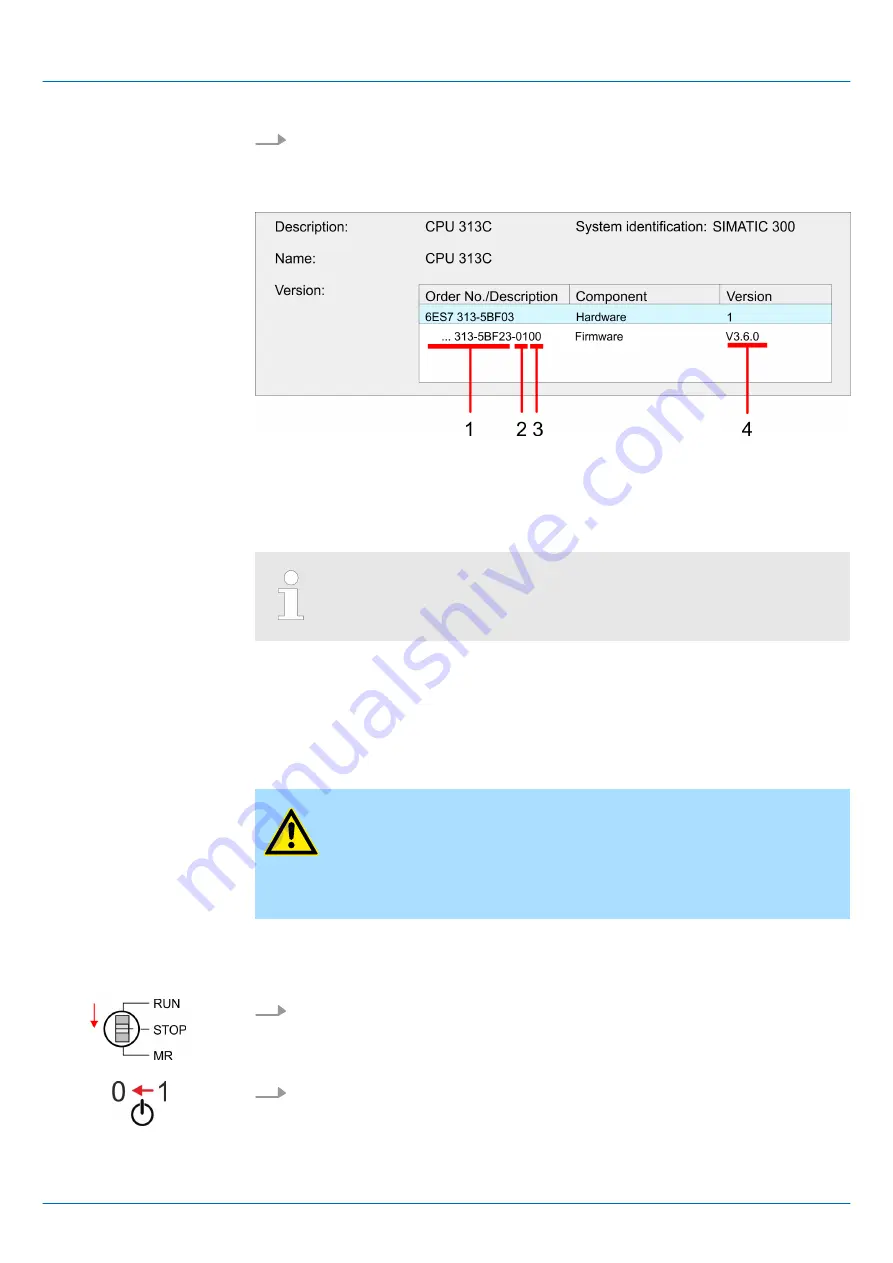
3.
Via the register
‘General’
the window with hardware and firmware version may be
selected.
ð
Due to software-technical reasons there is something different of the VIPA CPU
313-5BF23 to the CPU 313C from Siemens:
1
VIPA order number (VIPA 313-5BF23)
2
Hardware release (01)
3
Internal hardware version (00)
4
Firmware version (V3.6.0)
Every register of the module information dialog is supported by the VIPA
CPUs. More about these registers may be found in the online help of the
Siemens SIMATIC manager.
n
Go to www.vipa.com
n
Click on
‘Service
è
Download
è
Firmware’
.
n
Navigate via
‘System 300S
è
CPU’
to your CPU and download the zip file to your
PC.
n
Extract the zip file and copy the extracted pkg files to your memory card.
CAUTION!
With a firmware update an overall reset is automatically executed. If your
program is only available in the load memory of the CPU it is deleted!
Save your program before executing a firmware update! After the firm-
ware update you should execute a
Chap. 5.14 ‘Reset to factory set-
1.
Switch the operating mode switch of your CPU in position STOP.
2.
Turn off the power supply.
Load firmware and
transfer it to memory card
Transfer firmware from
memory card into CPU
VIPA System 300S
+
Deployment CPU 313-5BF23
Firmware update
HB140 | CPU-SC | 313-5BF23 | en | 19-01
73






























