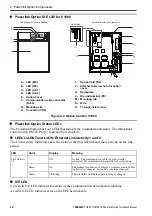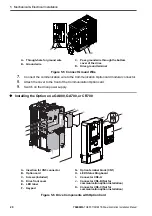YASKAWA
TOEPC71061687B Powerlink Option Installation Manual
9
◆
Applicable Models
The option can be used with the following drive series:
Table 2.1 Applicable Models
Drive Series
Software Version
Option Card Model: SI-ES3
A1000
For models up to 630 kW:
VSA901017 and higher
For models more than 630
kW: VSA903015 and
higher
D1000
For models up to 630 kW:
VSD902006 and higher
For models more than 630
kW: VSD903014 and
higher
R1000
VSD902102 and higher
U1000
VSU901010 and higher
Drive Series
Software Version
GA800
VSAA09010 and higher
GA700
VSAA1010 and higher
GA500
VSVA01010 and higher
Q2A
VSAA923010 and higher
Q2V
VSVA22010 and higher
Option Card Model: SI-ES3/V
V1000
VSV901020 and higher
For software version, see
“
PRG
”
on the nameplate of the AC drive or regenerative unit.
3
Receiving
Please perform the following tasks after receiving the Communication Option card:
•
Inspect the Communication Option card for damage. If the Communication Option card
appears damaged upon receipt, contact the shipping company immediately.
•
Verify receipt of the correct model by checking the information:
For V1000: Find the information on the mounting frame label of the option card.
For other units: Find the information on the PCB.
•
If you have received the wrong option card model or the Communication Option card does
not function properly, contact your supplier.
◆
Packaging Content
Table 3.1 Option Package Contents for SI-EL3 (AC Drives and Regenerative Units)
Description
Option Card
Ground Cables
Screws (M3)
LED Label
Installation
Manual
Illustration
Quantity
1
3; of different
length
3
1
1
S/E
MS
L/A 2
L/A 1
MS
L/A 1
S/E
L/A 2
MANUAL