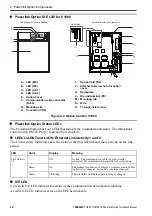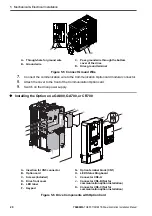5 Mechanical & Electrical Installation
YASKAWA
TOEPC71061687B Powerlink Option Installation Manual
19
3.
Remove the bottom cover and connect the Communication Option ground wire to the
ground terminal.
A - Bottom Cover
B - Ground Cable
C - Wire
D - Communication Option card
connection (screw size: M3)
E -
Drive-side connection (screw size:
M3.5 to M6)
Figure 5.3 Connect Ground Wire
Select shortest possible cable for ground connection.
4.
Re-attach the bottom cover.
5.
Connect the Communication Option card to the drive. Properly secure the tabs on the
left and right side of the Communication Option card to the drive case.
A - Tabs should line up
Figure 5.4 Attach Communication Option Card
6.
Connect the ground wire to the Communication Option card.
When wiring the Communication Option card, pass the ground wire through the inside of
the drive bottom cover, then pass the ground wire into the through-hole for the ground
wire at the front of the Communication Option card.
C
B
A
D
E
A
A