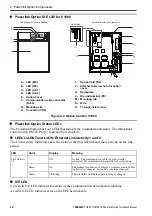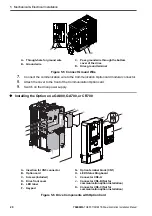5 Mechanical & Electrical Installation
YASKAWA
TOEPC71061687B Powerlink Option Installation Manual
23
9.
Reattach and secure the front cover of the drive (D) including the keypad (F).
Figure 5.11 Reinstall the Front Cover and Keypad
10.
Switch on the drive power supply.
◆
Installing the Option on a GA500
If you want to install the option card on a GA500 AC drive, you must use the Option Card
Mounting Kit (Model: JOHB-GA500). The installation procedure is described in the manual
that is shipped with that option.
Communication option cards can only be inserted into the
CN5-A
connector located on the
drive control board.
H
D
F
Tab
Keypad
connector