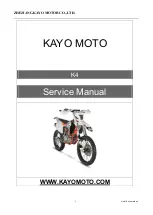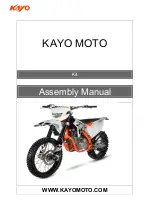Smartphone Connectivity System
5-2
5
Menu system
b
asic operations:
Use the “
”/“
” switches to
highlight and adjust menu items.
Short press the “
” switch to
open the menu system from the
home screen or execute a selec-
tion in the menu system.
Short press the “
” button to cy-
cle between the 3 home screens
or return to the previous screen in
the menu system.
Long press the “
” button to exit
the menu system and return to the
home screen.
TIP
When the navigation system is not
connected, the navigation home
screen cannot be cycled to using
the “
” button.
Yamaha Motorcycle Connect app
Yamaha Motorcycle Connect is a free
app which is needed to complete the
connection between the CCU and your
smartphone. The app can be searched
by name and downloaded from your
smartphone application store.
TIP
Use of Yamaha Motorcycle Con-
nect is subject to your agreement
to the Yamaha Motorcycle Con-
nect terms of use.
The Yamaha Motorcycle Connect
app may not function on all smart-
phones or OS (operating system)
versions.
Navigation and other features re-
quire GPS access permissions to
be set as “Always allow” on your
smartphone.
Every smartphone operates differ-
ently; refer to your individual de-
vice instructions regarding
connectivity, Bluetooth discovery,
app permissions, and other set-
tings.
Short press
Briefly press the switch or
button
Long press
Press the switch or button
for 1 second
UBKA10E0.book Page 2 Thursday, September 22, 2022 1:40 PM