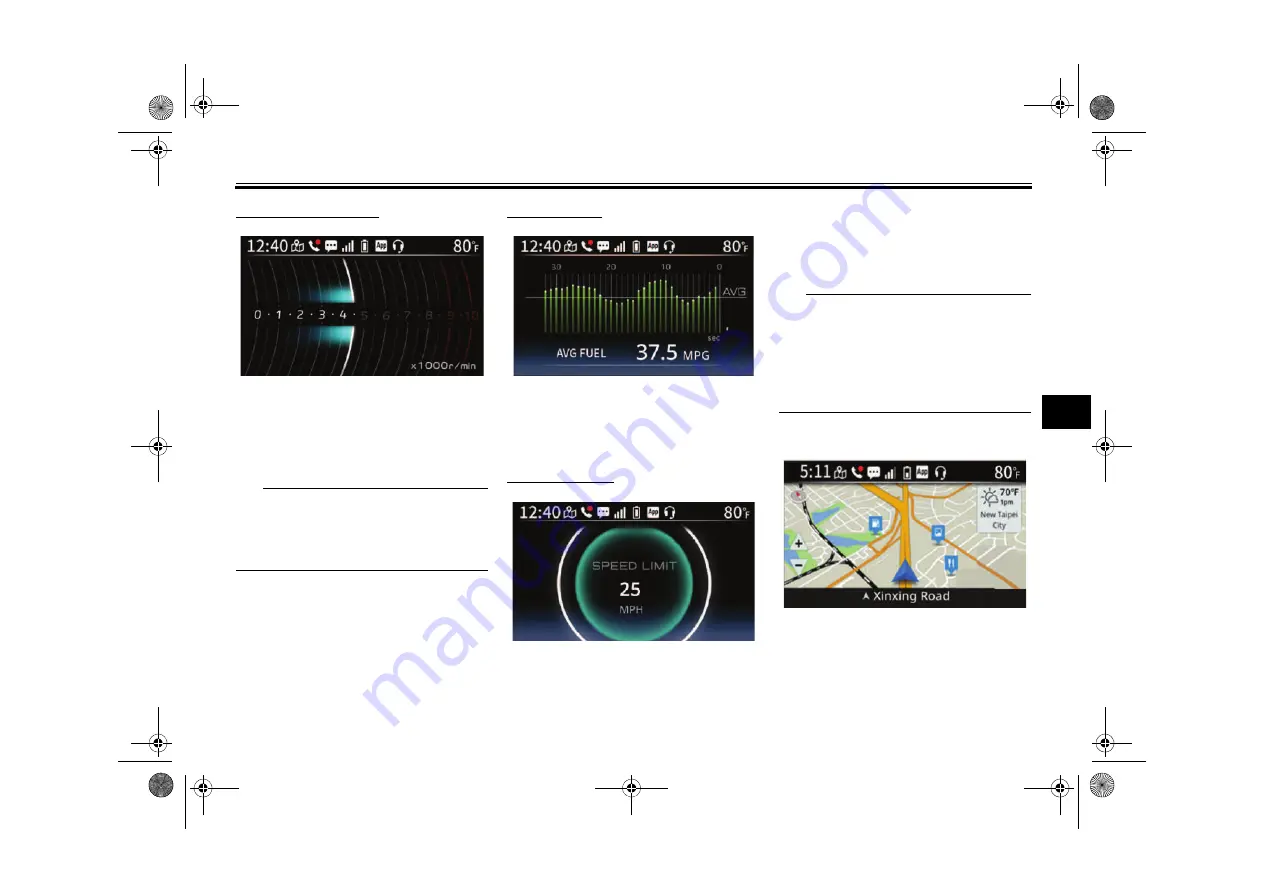
Instrument an
d
control functions
6-6
6
Tachometer visualizer
The tachometer visualizer shows the
engine speed, as measured by the ro-
tational velocity of the crankshaft, in
revolutions per minute (r/min).
TIP
The tachometer visualizer is for refer-
ence only. The resolution of the ta-
chometer visualizer is not as detailed
as a traditional tachometer.
ECO visualizer
A live visual representation of the in-
stant and average fuel consumption of
the vehicle
Speed visualizer
The speed limit on the road currently
being traveled on is indicated with text
and by the outer circle. The inner circle
expands/contracts to indicate the cur-
rent vehicle speed. When the speed
limit is reached/exceeded, the outer
circle will change color to orange.
TIP
The speed limit is obtained via the nav-
igation system. If the Garmin Street-
Cross app is not connected or if the
speed limit for the current road is oth-
erwise unavailable, then the speed limit
and outer circle will not be shown.
Navi
g
ation home screen
There are 3 display modes for route
guidance: “Default view”, “Turn-by-
turn”, and “Turn list”.
UBKA10E0.book Page 6 Thursday, September 22, 2022 1:40 PM
















































