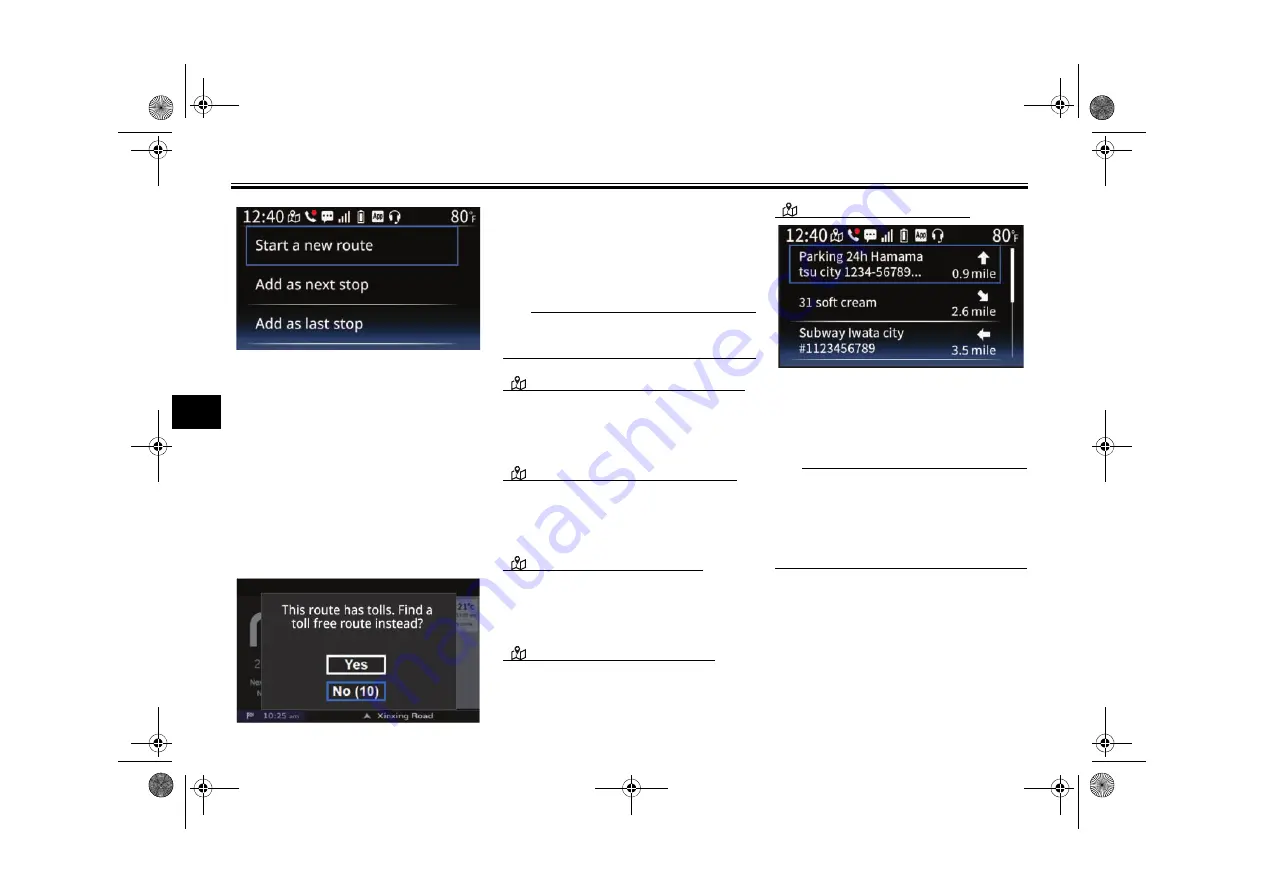
Instrument an
d
control functions
6-13
6
If route guidance is already active
when a command is used to select a
destination, the following options will
be available:
“Start a new route”: Cancels previous
route and sets route to new destination
“Add as next stop”: Adds new destina-
tion as the next stop in the current
route.
“Add as last stop” Adds new destina-
tion as the last stop in the current
route.
If a route requires a toll, you will be
prompted to search for another route
without tolls. Select “Yes” to find a
route without tolls. Select “No” to ac-
cept the current route.
TIP
After 10 seconds, the route (with tolls)
will be selected automatically.
“
Navigation”
→
“Stop navigation”
Cancels the current route guidance
and opens the navigation home
screen.
“
Navigation”
→
“Skip next stop”
Skips the next stop in your planned
route and opens the navigation home
screen.
“
Navigation”
→
“Go home”
Sets route guidance for home location
(home location must already be set in
the Garmin StreetCross app).
“
Navigation”
→
“Go to work”
Sets route guidance for work location
(work location must already be set in
the Garmin StreetCross app).
“
Navigation”
→
“Favorites”
Shows a list of saved locations and
their distance from current location
(must have saved locations in the Gar-
min StreetCross).
TIP
If route guidance is in progress, arrows
appear showing the direction to the
saved locations. The current direction
of travel is indicated by the upwards
arrow.
UBKA10E0.book Page 13 Thursday, September 22, 2022 1:40 PM















































