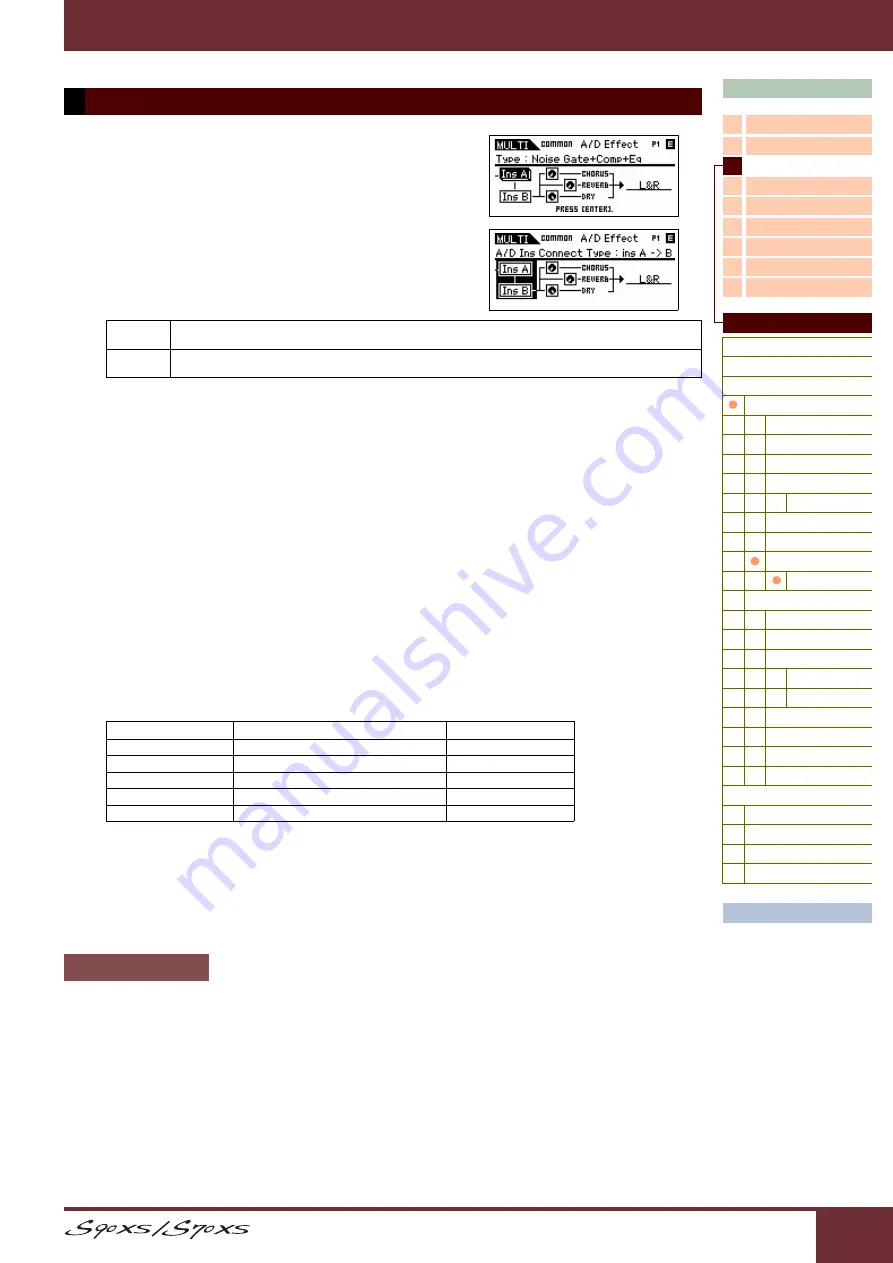
Reference Manual
Reference
99
Parameter
From this display, you can set the Insertion Effect Types applied to the
Audio Input signal in the Multi mode. The display for setting the Insertion
Effect A/B parameters can be called up from this display.
Ins Connect Type (Insertion Connection Type)
Determines the effect routing for Insertion Effects A and B when the
cursor is located around the Ins A/B. The setting changes are shown on
the diagram in the display, giving you a clear picture of how the signal is
routed. The Effect Type is shown at the top of the display.
Settings:
ins A -> B, ins B -> A
Chorus Send
Determines the level sent to the Chorus Effect. The higher the value, the more pronounced the Chorus. This parameter
can be changed via the Knob directly.
Settings:
0 – 127
Reverb Send
Determines the level sent to the Reverb Effect. The higher the value, the more pronounced the Reverb. This parameter
can be changed via the Knob directly.
Settings:
0 – 127
Dry Level
Determines the level which has not been processed with the System Effects (Reverb, Chorus).
Settings:
0 – 127
Output Select
Determines the output destination.
Settings:
See below.
NOTE:
The Reverb Send and Chorus Send values are set to “0”, and Dry Level is set to “127” when Output Select is not set to “L&R.”
Ins A (Insertion A)
Ins B (Insertion B)
When the cursor is located here, pressing the [ENTER] button calls up the Insertion Effect Parameter display.
Switch
This parameter is available only for the Master Effect. This cannot be edited here.
Category
Type
From the Category column, you can select one of the Effect Categories, each of which contains similar Effect types.
From the Type column, you can select one of the Effect Types listed in the selected Category.
Settings:
Details about the Effect categories and the Effect types are described on
7 A/D FX (A/D Effect)
ins A -> B
Signals processed with Insertion Effect A will be sent to Insertion Effect B and signals processed with Insertion Effect B are sent to
Reverb and Chorus.
ins B -> A
Signals processed with Insertion Effect B will be sent to Insertion Effect A and signals processed with Insertion Effect A are sent to
Reverb and Chorus.
Display indication
Output destination
Stereo/Mono
L&R
OUTPUT L and R
Stereo
asL&R
ASSIGNABLE OUTPUT L and R
Stereo
asL
ASSIGNABLE OUTPUT L
Mono
asR
ASSIGNABLE OUTPUT R
Mono
vocoder
Insertion Effect of the Part 1 Voice
----
Effect Parameters
















































