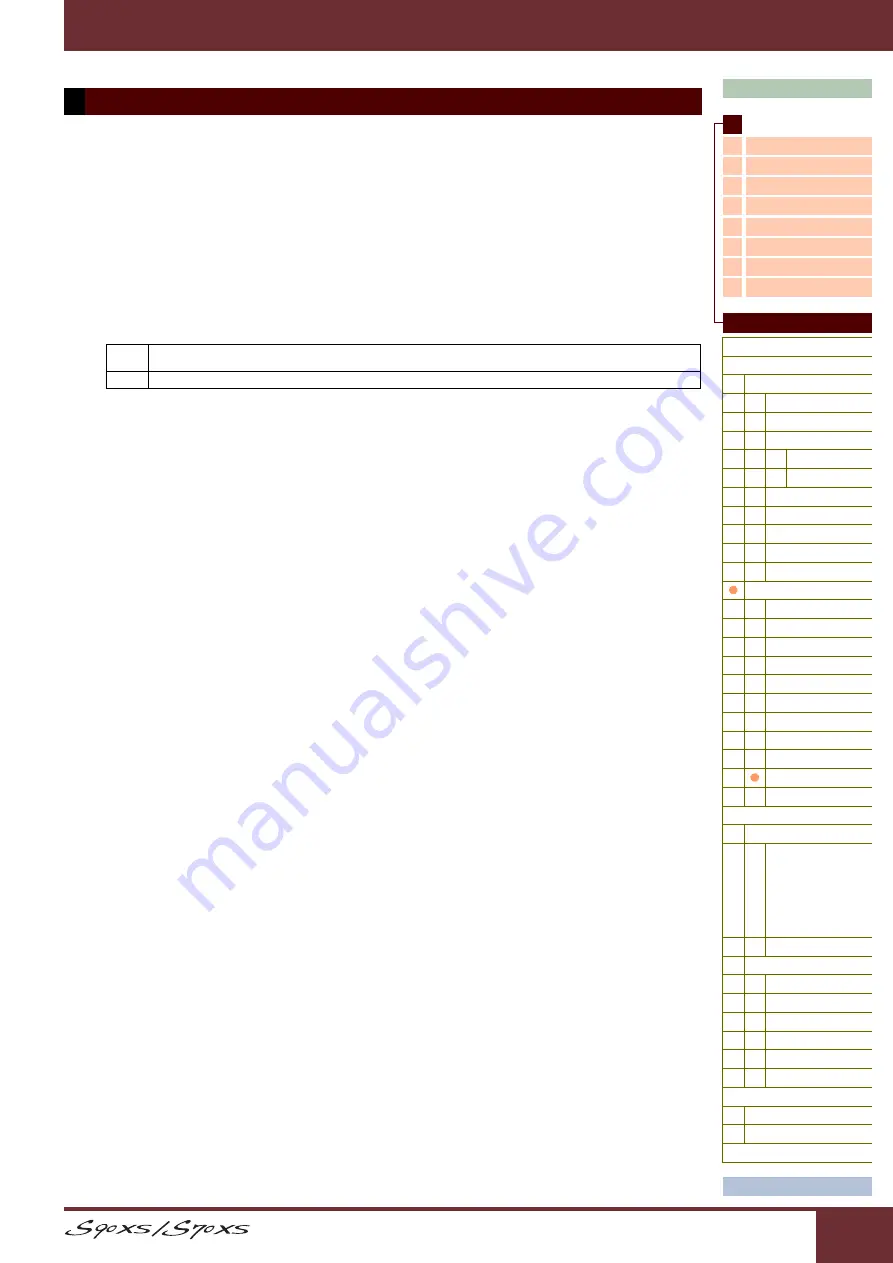
Reference Manual
Reference
56
Name
Play Mode
Arpeggio
Controller
Filter/EG
3 Band EQ
LFO Wave
Selects the Wave and determines how the LFO waveform modulates the sound.
Settings:
saw, triangle, square
Speed
Determines the speed of the LFO Wave. The higher the value, the faster the speed.
Settings:
0 – 63
Key on Reset
When this is set to on, the LFO waveform is reset every time a note is played.
Settings:
off, on
Delay
Determines the delay time between the moment you press a note on the keyboard to the moment the LFO comes into
effect. A higher value results in a longer delay time.
Settings:
0 – 127
Fade in Time
Determines the amount of time for the LFO effect to fade in after the Delay time has elapsed. A higher value results in a
slower fade-in. When set to “0,” the LFO effect will not fade in and reach the maximum level immediately after the Delay
time has elapsed.
Settings:
0 – 127
P Mod (Pitch Modulation)
Determines the amount (depth) by which the LFO wave varies (modulates) the pitch of the sound. The higher the
setting, the greater the depth of control.
Settings:
0 – 127
F Mod (Filter Modulation)
Determines the amount (depth) by which the LFO wave varies (modulates) the Filter Cutoff frequency. The higher the
setting, the greater the depth of control.
Settings:
0 – 127
A Mod (Amplitude Modulation)
Determines the amount (depth) by which the LFO wave varies (modulates) the amplitude or volume of the sound. The
higher the setting, the greater the depth of control.
Settings:
0 – 127
LFO
off
The LFO cycles freely with no key synchronization. Pressing a key starts the LFO wave at whatever phase the LFO happens to be at that
point.
on
The LFO resets with each received note and starts a waveform at the phase specified by the Phase parameter.






























