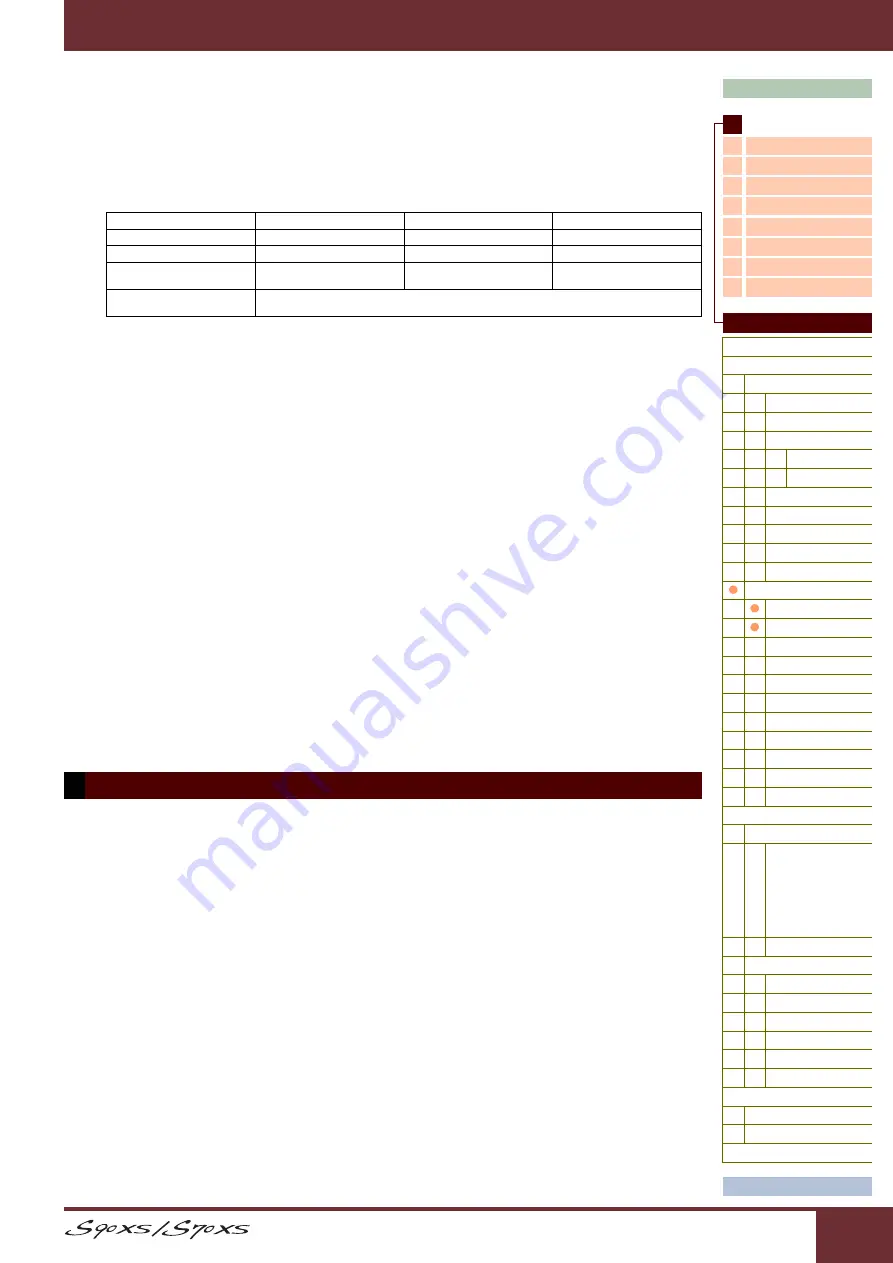
Reference Manual
Reference
47
Name
Play Mode
Arpeggio
Controller
Filter/EG
3 Band EQ
Tempo Sync (Delay Tempo Sync)
Determines whether or not the Key on Delay parameter is synchronized to the tempo of the Arpeggio.
Settings:
off (not synchronized), on (synchronized)
Tempo (Delay Tempo)
Determines the timing of the Key on Delay when the Tempo Sync (Delay Tempo Sync) is set to on.
Settings:
Vel Cross Fade (Velocity Cross Fade)
This determines how gradually the sound of an Element decreases in volume in proportion to the distance of velocity
changes outside the Velocity Limit setting. A setting of 0 produces no sound outside the Velocity Limit. The higher the
value, the more gradual the level decreases. The practical application of this parameter is to create natural-sounding
velocity cross fades, in which different Elements (Waveforms) change gradually depending on how strongly or softly you
play.
Settings:
0 – 127
Velocity Limit
Determines the minimum and maximum values of the velocity range within which each Element will respond. Each
Element will only sound for notes played within its specified velocity range. For example, this lets you have one Element
sound when you play softly and have a different one sound when you play strongly. If you specify the maximum value
first and the minimum value second, for example “93 to 34,” then the velocity range covered will be “1 to 34” and “93 to
127.”
Settings:
1 – 127
Note Limit
Determines the lowest and highest notes of the keyboard range for each Element. The selected Element will sound only
when you play notes within this range. If you specify the highest note first and the lowest note second, for example “C5
to C4,” then the note range covered will be “C -2 to C4” and “C5 to G8.”
Settings:
C -2 – G8
NOTE:
You can also set the Note directly from the Keyboard, by holding down the [SHIFT] button and pressing the desired key.
Coarse (Coarse Tuning)
Determines the pitch of each Element in semitones.
Settings:
-48semi – +0semi – +48semi
Fine (Fine Tuning)
Determines the pitch of each Element in cents.
Settings:
-64cent – +0cent – +63cent
Vel Sens (Velocity Sensitivity)
Determines how the pitch of the Drum Key responds to velocity. Positive settings will cause the pitch to rise the more
strongly you play the keyboard and negative settings will cause it to fall. A setting of 0 results in no change in pitch.
Settings:
-64 – +0 – +63
16th
8th/3 (eighth-note triplets)
16th. (dotted sixteenth notes)
8th
4th/3 (quarter-note triplets)
8th. (dotted eighth notes)
4th (quarter notes)
2nd/3 (half-note triplets)
4th. (dotted quarter notes)
2nd (half notes)
whole/3 (whole-note triplets)
2nd. (dotted half notes)
4th x 4 (quarter-note quadruplets;
four quarter notes to the beat)
4th x 5 (quarter-note quintuplets;
five quarter notes to the beat)
4th x 6 (quarter-note sextuplets;
six quarter notes to the beat)
4th x 7 (quarter-note septuplets;
seven quarter notes to the beat)
4th x 8 (quarter-note octuplets;
eight quarter notes to the beat)
Tune
















































