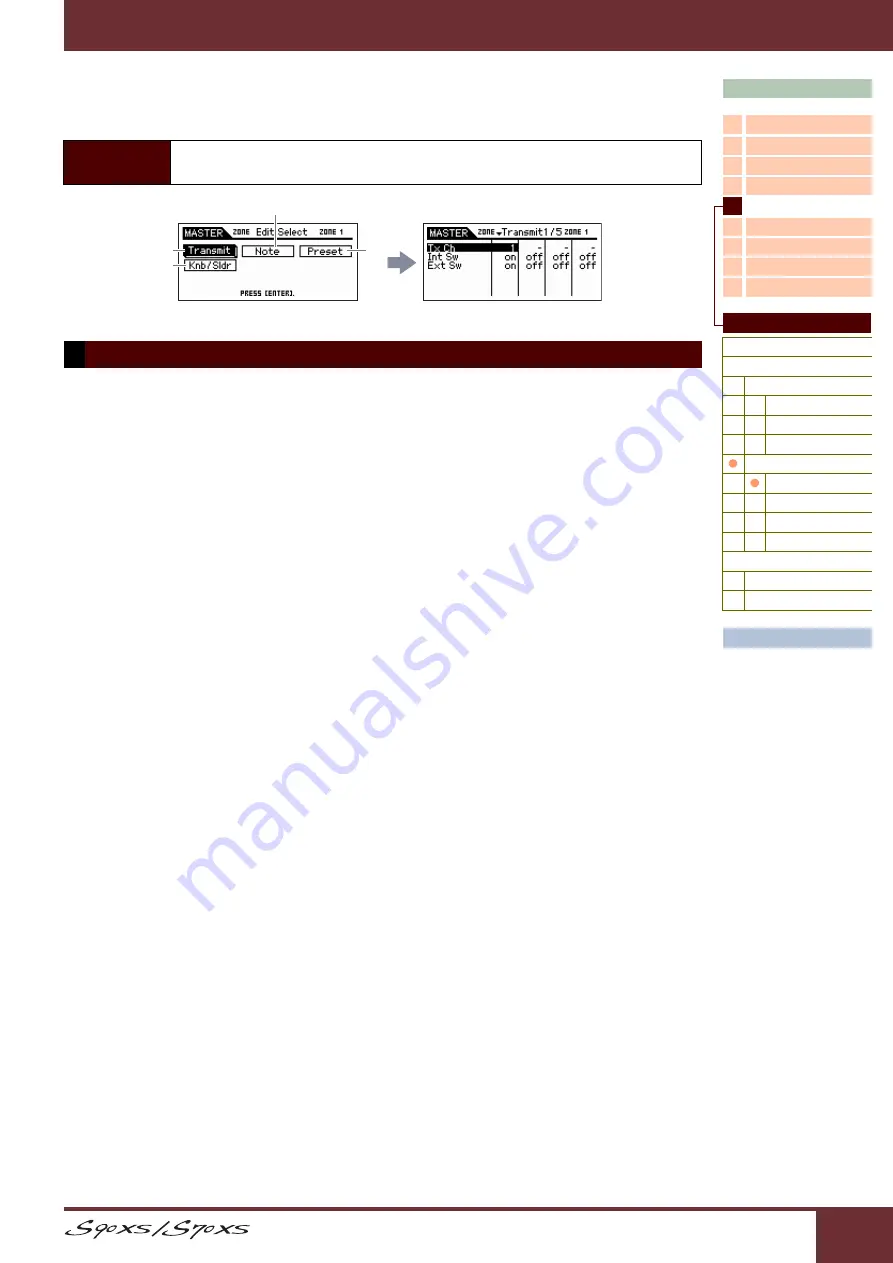
Reference Manual
Reference
118
Zone Edit
Determines the parameters of the Zones.
From this display you can set how each Zone transmits MIDI messages when you play the keyboard.
Tx Ch (Transmit Channel)
Determines the MIDI Transmit Channel for each Zone.
Settings:
1 – 16
Int Sw (Internal Switch)
Determines whether or not MIDI data for each Zone is transmitted to the internal tone generator.
Settings:
on (transmitted), off
NOTE:
When the Local Control parameter is set to “off” on the MIDI display (
) in the Utility mode, MIDI data for each Zone will
not be transmitted to the internal tone generator, even if the Int Sw parameter is set to “on.”
Ext Sw (External Switch)
Determines whether or not MIDI data for each Zone is transmitted to an external MIDI device.
Settings:
on (transmitted), off
Int Bank Sel (Internal Bank Select)
Ext Bank Sel (External Bank Select)
Int PC (Internal Program Change)
Ext PC (External Program Change)
From this display, you can determine whether or not MIDI messages controlling Voice selection for each Zone are
transmitted to the internal/external tone generator.
Settings:
on, off, ---
NOTE:
When the “Ins Sw”/”Ext Sw” is set to “off,” none of these parameters is available.
Vol/Express (Volume/Expression)
Pan
From this display, you can determine whether or not MIDI messages controlling non-Voice-related settings such as
Control Change, Pitch Bend and Channel Aftertouch are transmitted to the internal/external tone generator. When you
wish to transmit a certain MIDI message from a certain Zone to the internal/external tone generator, checkmark the
corresponding box.
Settings:
on, off, ---
NOTE:
When the “Ins Sw”/”Ext Sw” is set to “off,” each parameter is not available.
Operation
[MASTER]
Select Master program
[EDIT]
Select the “Zone1 – 4” in the
Master Edit Select display
[ENTER]
Master Zone Edit Select display
1 Transmit
Pitch Bend
After Touch (Channel After Touch)
Modulation
Foot Ctrl 1, 2 (Foot Controller 1, 2)
Sustain (Sustain Pedal)
Foot Switch
Knob
Slider
A. Func 1, 2 (Assignable Function 1, 2)
1
2
4
3






























