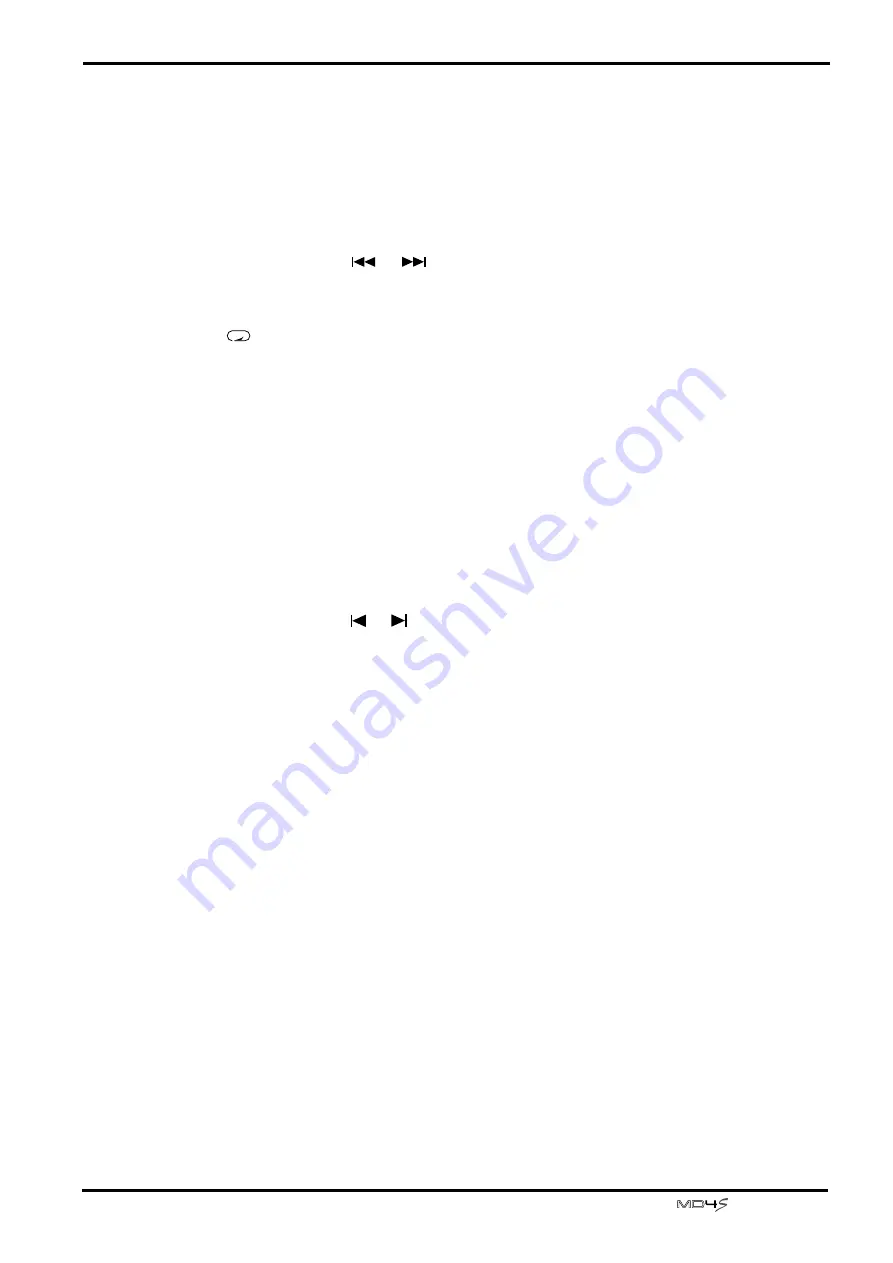
Front and rear panel
17
—Owner’s Manual
STOP/TOC WRITE
button
........... This button stops playback/recording/rehearsal. When
stopped, this button functions as the TOC WRITE button
to update the TOC (page 11).
B
AUTO PUNCH I/O button
This button turns the auto punch-in/out function on/off. When auto punch-in/out is on, the
auto punch indicator in the display (display
K
) will light.
C
SONG SEARCH [
]/[
] buttons
These buttons search for the starting locations of songs or blank areas. They are used to search
for and move to the beginning of songs.
D
A
B repeat button
This button sets the A and B points of the A-B repeat function (page 68).
E
LAST REC SEARCH [IN]/[OUT], SET buttons
The LAST REC SEARCH [IN]/[OUT] buttons locate to the points at which recording or
rehearsal were last started (last record IN point) or last ended (last record OUT point). In
conjunction with the SET button, these buttons can be used to specify any desired location in
a song as the last record in/out point (punch-in/out point).
F
REPEAT button
This button is used to select functions such as “one song repeat” which repeatedly plays back a
single song, or “all song repeat” which repeatedly plays back all songs on the disc, and is also
used to switch the repeat function on/off. The repeat indicator (display
O
) will light to
indicate the repeat function that is selected.
G
MARK SEARCH [
]/[
], MARK buttons
The MARK SEARCH buttons are used to locate to the Start marker (beginning of the song),
End marker (end of the song), or to markers that you can set at desired locations in the song.
The MARK button is used to insert a marker into the desired location of a song.
H
Disc compartment
An MD DATA or MiniDisc can be inserted here.
I
BUS button
This button is used in conjunction with the REC SELECT buttons
J
to specify the tracks on
which the ST bus signal will be recorded.
J
REC SELECT buttons
These buttons select/defeat recording tracks. Tracks selected for recording will be indicated by
the track record indicators (display
J
) in the display.
When you press only a REC SELECT button
Recording will be enabled for the corresponding track, and the signal from input channels 1–
4 will be sent directly to the track (direct recording).
When you hold down the BUS button and press a REC SELECT button
Recording will be enabled for the corresponding track. The L channel of the ST bus will be
sent to tracks 1 and 3, and the R channel of the ST bus signal will be sent to tracks 2 and 4.
K
EJECT button
This button ejects the disc from the MD4S. If you press the EJECT button while the TOC
EDIT indicator (display
1
) is lit, the TOC will be updated before the disc is ejected.






























