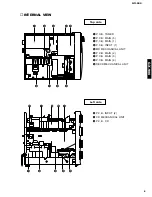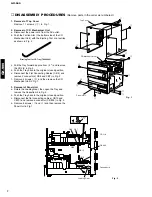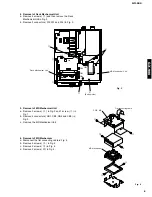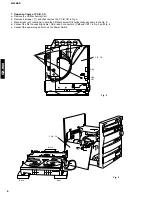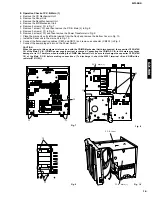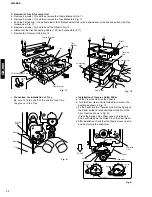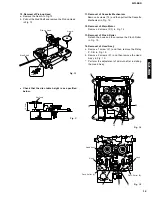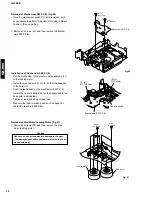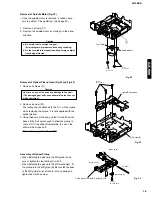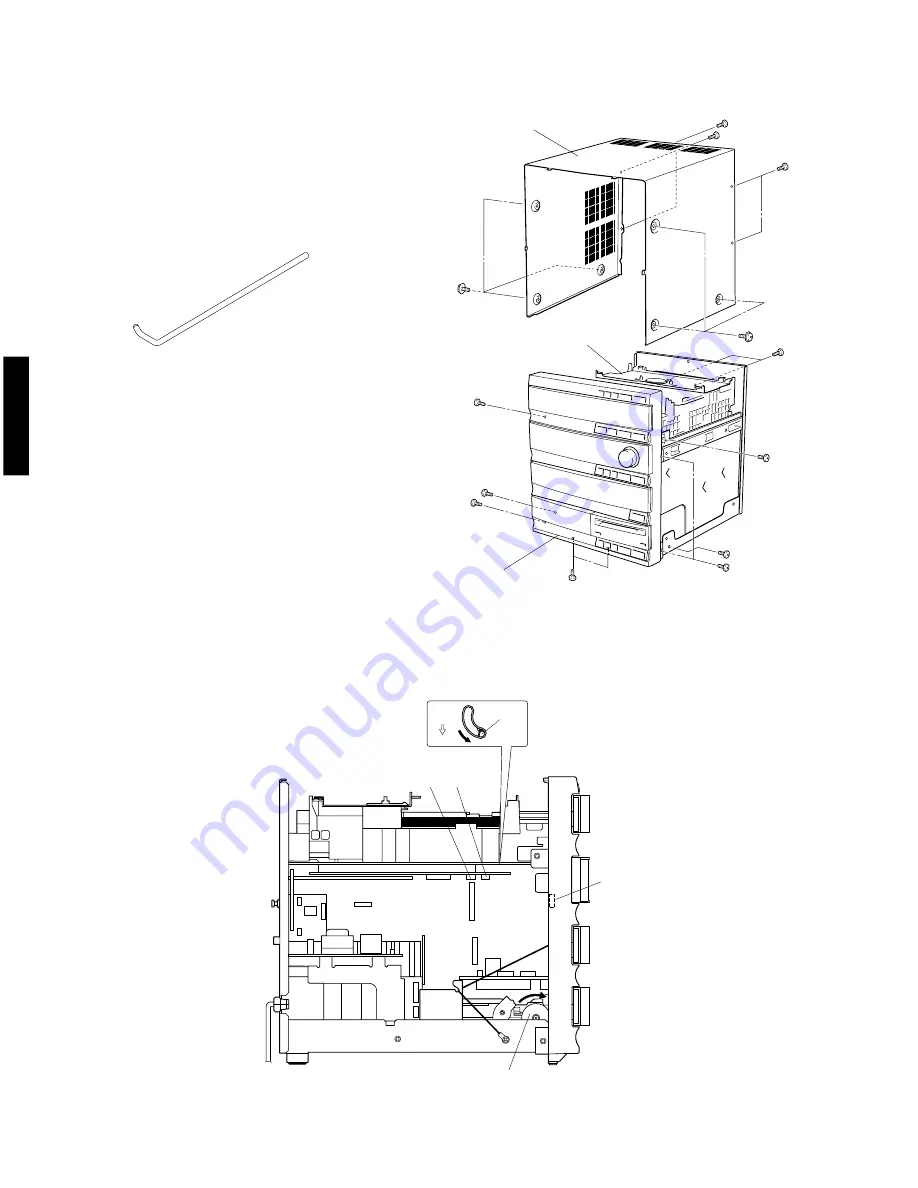
GX-900
GX-900
■
DISASSEMBLY PROCEDURES
(Remove parts in the order as numbered.)
Fig. 2
Fig. 1
7
1. Removal of Top Cover
Remove 11 screws (
q
) in Fig. 1.
2. Removal of CD Mechanical Unit
a. Disconnect the power cord from the AC outlet.
b. Push the Friction Arm ( the bottom side of the CD
Mechanical Unit ) with the Ejecting Tool or a tool like
as shown in Fig. 2.
c. Pull the Tray forward approx. 5cm ( 2" ) and remove
the CD Lid in Fig. 2.
d. Push the Tray back to the original, closed position.
e. Disconnect the Flat Connecting Cables ( CB9 ) and
remove 2 connectors ( CB8 and CB7 ) in Fig. 2
f. Remove 4 screws (
w
) and then remove the CD
Mechanical Unit in Fig. 1.
Ejecting Tool for CD Tray (TX946040)
3. Removal of Panel Unit
a. Rotate the Loading Gear, then open the Tray and
remove the Cassette Lid in Fig. 2.
b. Push the Tray back to the original, closed position.
c. Disconnect the flat connecting cables ( CB10 and
CB13 ) and remove a connector ( CB805 ) in Fig. 2.
d. Remove 6 screws (
e
and
r
) and then remove the
Panel Unit in Fig. 1.
FRONT
Friction
Arm
q
q
q
q
Top Cover
Panel Unit
CD Mechanical Unit
q
w
w
e
e
w
r
e
CB9
CB8
CB7
CD Lid
CB13
CB805
CB10
Cassette Lid
Loading Gear
u
Summary of Contents for GX-900
Page 103: ...GX 900 GX 900 ...