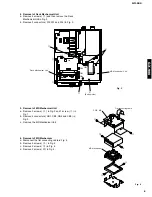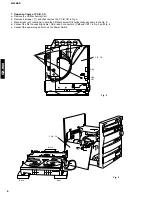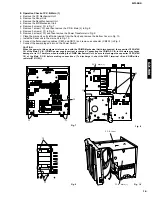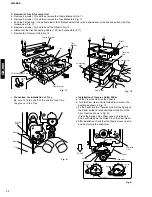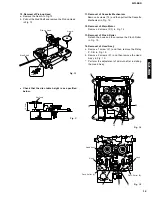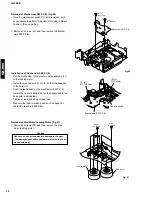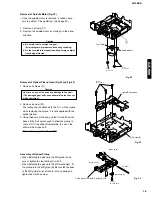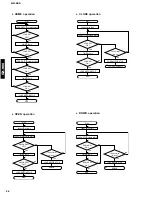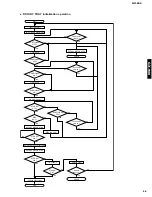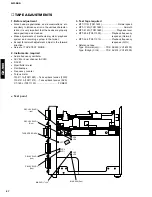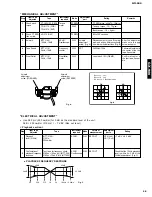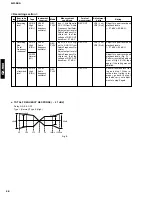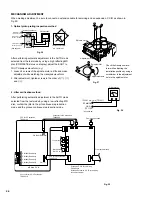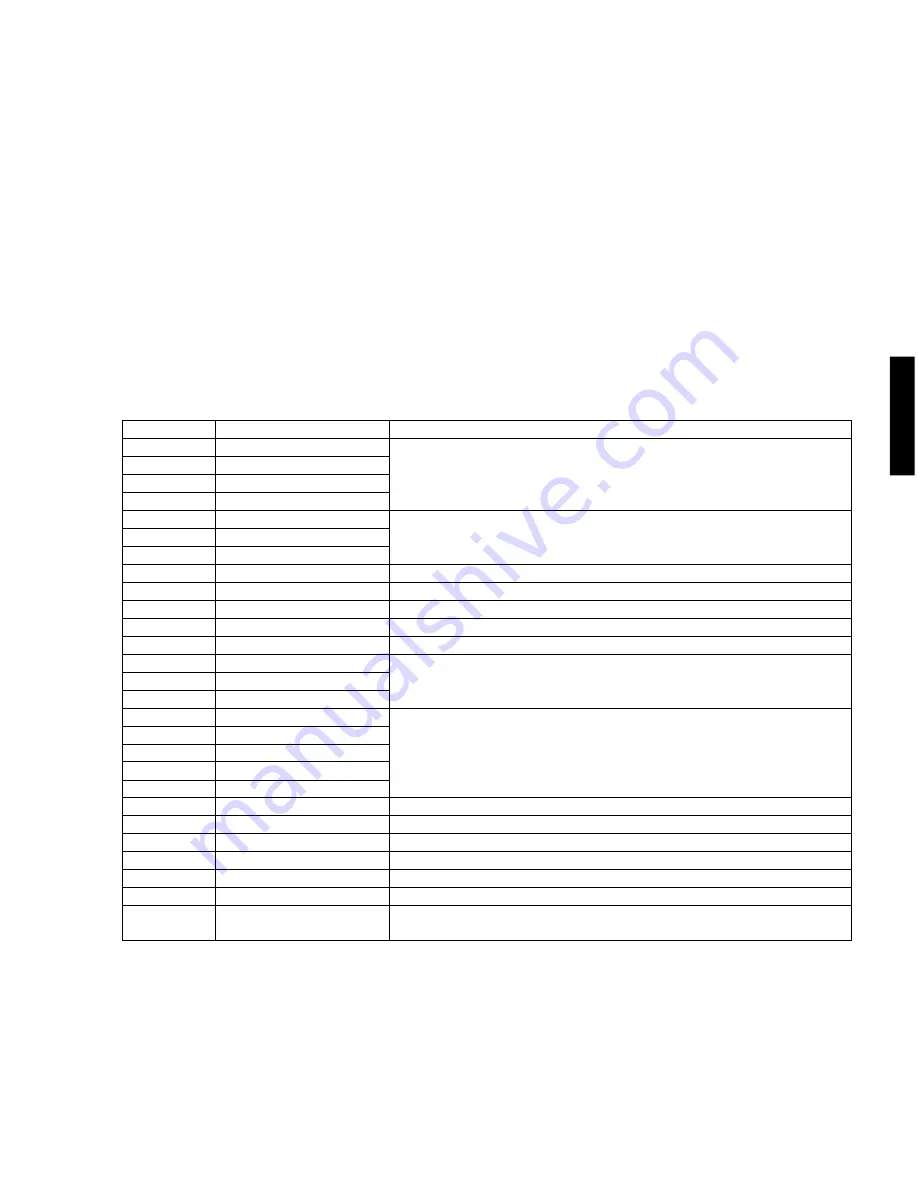
GX-900
GX-900
■
ALL FUNCTION TEST MODE
When ALL FUNCTION TEST MODE is set through SYSTEM TEST MODE, “AUX Digital” appears on the FL display.
The operation condition in this mode will be as follows.
• AUX is used as the input source of the receiver section.
• When a CD is loaded, Full Repeat Play is executed automatically for it.
• When a cassette tape is loaded, Endless Rec Play is executed by the cassette deck automatically.
• When a MD is loaded, Endless Rec Play is executed by the MD deck automatically.
■
CD ERROR MESSAGES
Error message can be obtained on the display by pushing STOP and TIME buttons simultaneously when CD has
stopped (sometimes with the tray open) by an error.
STATE
PLAY
SCAN
PAUSE
SEARCH
PLAY
SCAN
PAUSE
SEARCH
LOAD, SEARCH
LOAD, SEARCH
SEARCH, PLAY, PAUSE
SEARCH
STOP
LOAD, EJECT, CHANGE
PLAY
SCAN
PAUSE
SEARCH
LOAD, DISC CHANGE
INDICATION
E-10
E-20
E-30
E-70
E-11
E-21
E-31
E-73
E-04
E-14
E-35
E-06
E-47
E-57
E-77
E-18
E-28
E-38
E-48
E-68
E-AA
E-AB
E-AC
E-AD
E-AE
E-AF
MN ERR
CONTENTS OF ERROR
CD fails in the disc data reading after the state shift.
CD fails in the disc data reading.
CD fails in the TOC data reading.
Tracking servo is not effective at the disc motor servo PLL.
Disc motor servo PLL is not effective.
CD fails in focus search.
CD fails in escaping from the lead-in area.
The inner limit switch does not operate at the feed inner control.
CD fails in recovery from the focus out.
Clamp down switch does not operate at the clamp down control.
Clamp up switch does not operate at the clamp up control.
Close switch does not operate at the tray close control.
Open switch does not operate at the tray open control.
CD fails in the table control.
CD fails in the mecha. home process.
MN662741 does not give response of SENSE with resetting by the units
microcomputer.
When "MECHA ER" message appears on the display;
Possible symptoms are, the clamp does not move up or down, the table does not turn, mecha. sensor switch malfunctions, etc.
The normal operation may be restored by tuning off the power once and then on again. If it does not work in this way, disas-
semble the CD mechanical unit and investigate the cause of the failure.
22
Summary of Contents for GX-900
Page 103: ...GX 900 GX 900 ...