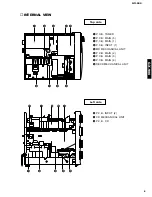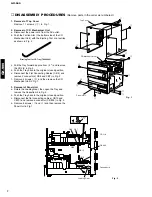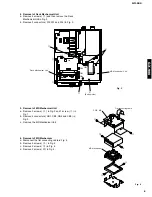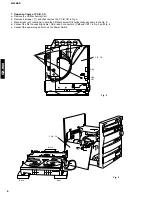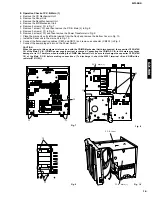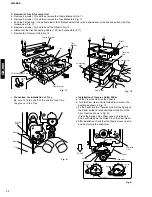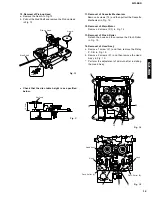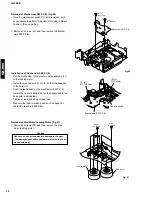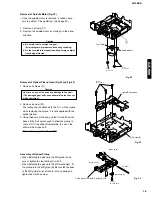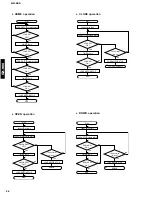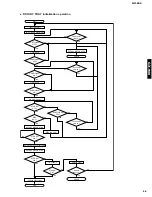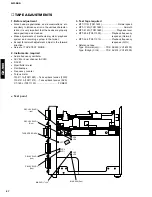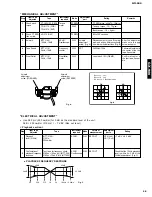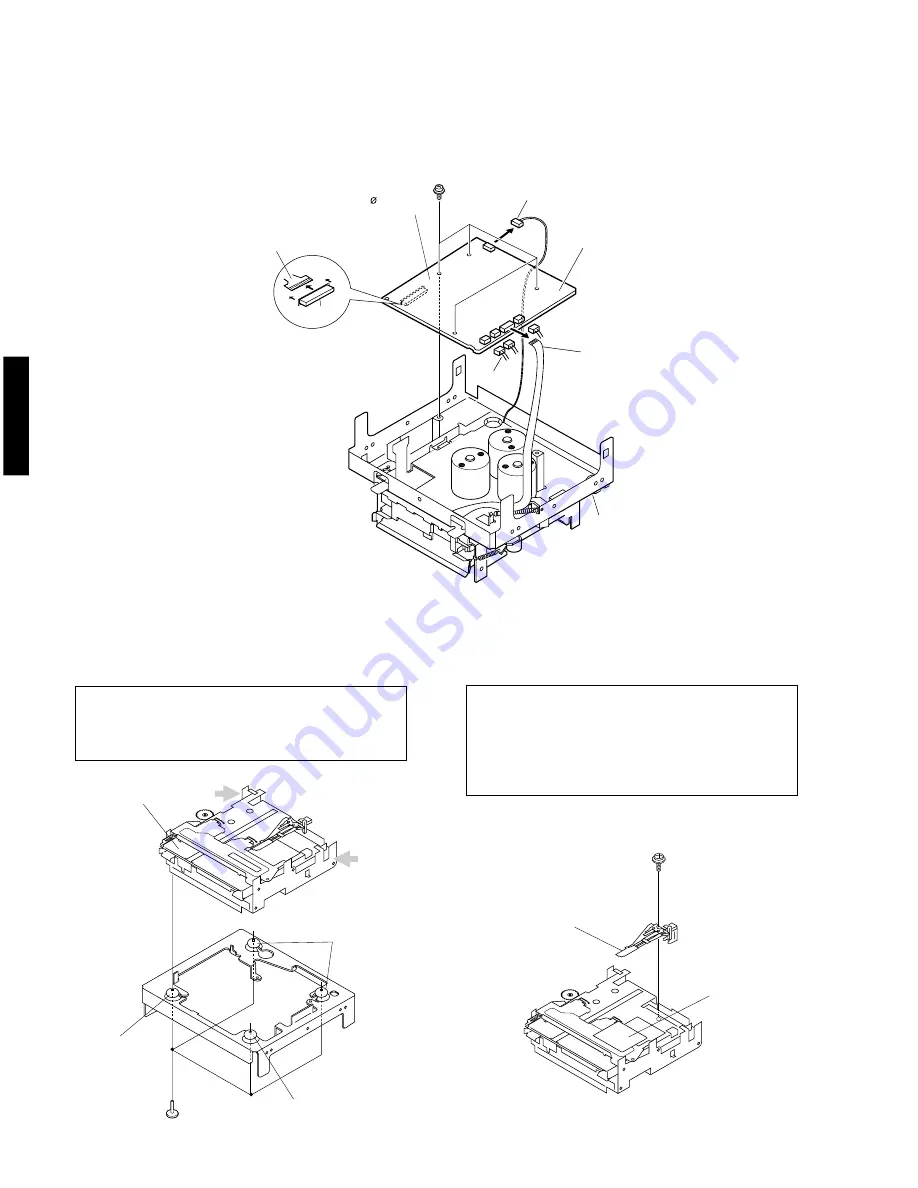
GX-900
GX-900
13
Disassembly of MD Mechanism Unit
Remove the MD mechanical unit according to Steps 1 ~ 6 of the disassembly procedure (page 7).
Removal of Magnetic Head (Fig.18)
1. Remove a screw (A1).
Caution
a. When removing the magnetic head, hold its base and
do not touch the magnetic head itself or the leaf
spring.
b. Place the magnetic head upside down.
c. Use special care so as not to cause any damage to
the magnetic head when installing it.
(A1)x1
ø1.7x5mm
Fig. 18
( Q2 ) x 1
( Q1 ) x 4
1.7 x 3mm
( Q2 ) x 1
( Q2 ) x 3
(Q2)x1
(R1)x4
ø1.7x8.9mm
Removal of MD Main P.C.B. (Fig. 16)
1. Remove 4 screws (Q1).
2. Remove 6 connectors (Q2).
Removal of MD Mechanism (Fig.17)
1. Remove 4 screws (R1).
Caution
Almost the entire surface of the cartridge holder is
coated with oil. When removing the mechanism, hold it
at the rear end (where marked with arrows in the figure)
and avoid touching the oiled surface.
Fig. 17
Fig. 16
Flexible P.C.B. for
optical pickup (*1)
MD Main P.C.B.
(*1) After pulling off the flexible P.C.B.
for the optical pickup from the
connector, cover its end with
aluminum foil or the like which is
electrically conductive so as to prevent
the optical pickup from being
damaged by static electricity.
Frame
Cartridge Holder
Magnetic Head
MD Mechanism
Black
Gray
Gray
MD Mechanism
Leaf Spring
Sheet, Head
Summary of Contents for GX-900
Page 103: ...GX 900 GX 900 ...