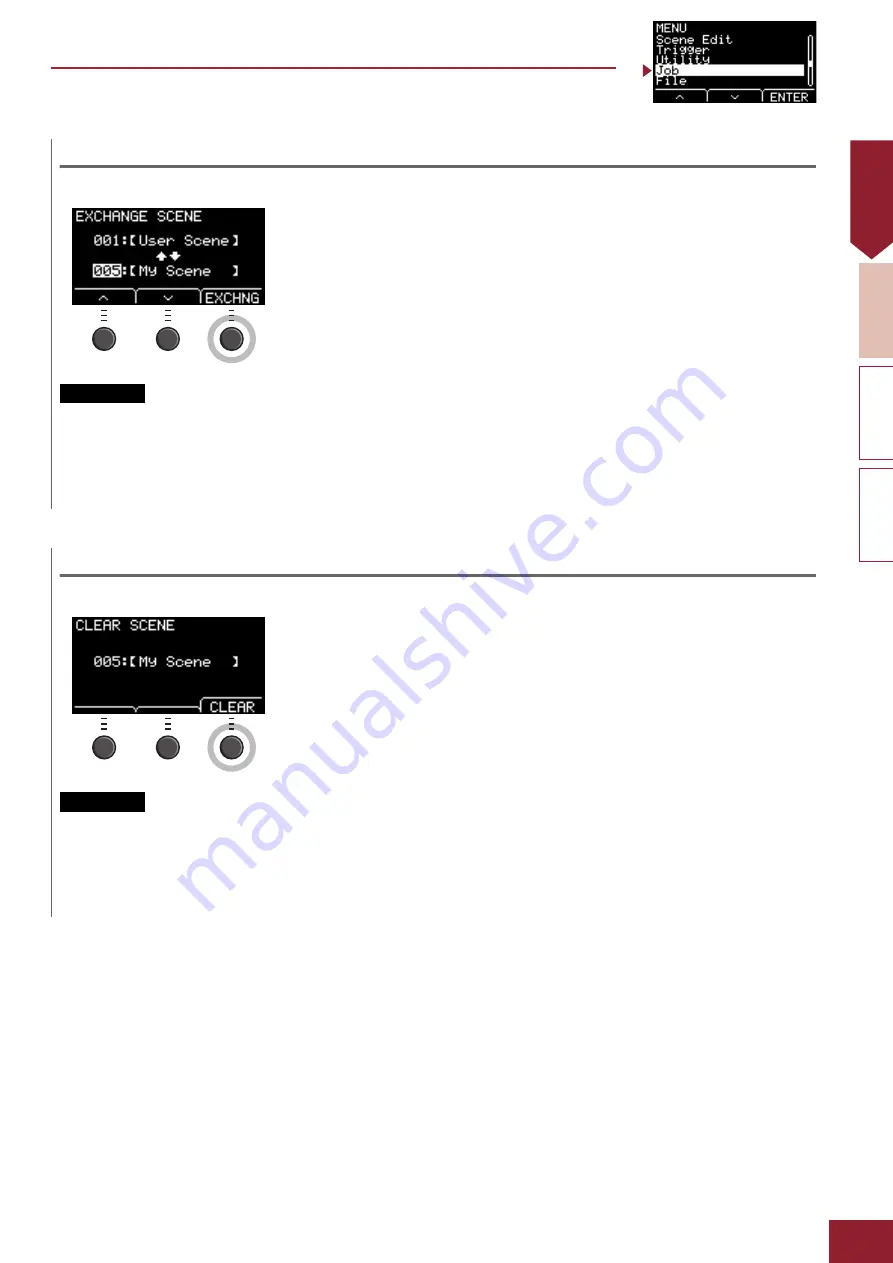
MENU
EAD10 Reference Manual (Advanced)
41
Job
Exchange : Exchange
Exchanges the order of two Scenes.
1.
Select the two Scenes that you want to swap.
2.
Press the “EXCHNG” button ([F3]) and the confirmation screen appears.
3.
Press the “YES” button ([F1]) to change the order of the two Scenes.
“Completed.” appears when the Exchange is complete, and the screen returns to the Exchange screen.
Clear : Clear
Initialize the Scene.
1.
Use the [–] and [+] buttons to select the Scene you want to initialize.
2.
Press the “CLEAR” button ([F3]) and the confirmation screen appears.
3.
Press the “YES” button ([F1]) to Initialize the selected Scene.
“Completed.” appears when the Initialization is complete, and the screen returns to the Clear screen.
Procedure
Procedure






























