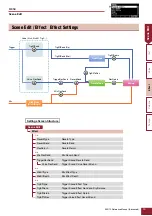EAD10 Reference Manual (Advanced)
6
MENU
The screen appears when you press the [MENU] button.
Navigating the MENU
Changing the Setting Values
Basic Screen Operations
“
” ([F1]) and “
” ([F2])
move the cursor up and down
“ENTER” ([F3]) opens
the screen
[–], [+]:
Changes the value of the item selected with the cursor