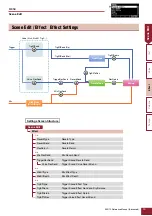MENU
EAD10 Reference Manual (Advanced)
28
Trigger
PadType : Select Pad Type
Sets the Pad Type.
OFF: --
KK:
SENSOR, KP125W/125, KP100, KP65, KU100
SN:
XP120/100, XP80, XP70, TP120SD/100, TP70S/70, TP65S/65
TM:
XP120/100, XP80, XP70, TP120SD/100, TP70S/70, TP65S/65
CY:
PCY155, PCY135, PCY100, PCY90, PCY65S/65
DT:
50S SN, 50S tomH, 50S tomL, 50K, 10/20SN, 10/20tomH, 10/20tomL, 10/20kick
Gain : Gain
Sets the gain (amplification) of the input signal for when hitting the pad selected in Pad Type.
1 to 127
Trigger/Pad Type 1/4
[Tips]
What is a Pad Type?
In order to ensure that you get the best sound from each and every pad, we have prepared a full range of optimized trigger
parameters (i.e., various values related to pad input signals and the like), and named them accordingly. These groupings of
parameters are referred to as “pad types.” Given that pads come in many different varieties, such as kicks, snares, toms,
cymbals, and drum triggers, it follows that pad characteristics vary widely. The EAD10 comes preloaded with pad types for
each different set of characteristics, allowing you to use them to their maximum potential.
Settings
Trigger/Pad Type 2/4
Settings
With a high setting, all input signals above a certain level will be amplified to the same level (i.e., the maximum level). This means that
variation in the softness or hardness with which the pad is struck can be smoothed out. Meanwhile, when a low setting is used, the
softness or hardness of playing will be reflected to a much greater degree in the output trigger signal, allowing for more expressive per-
formances.
NOTE