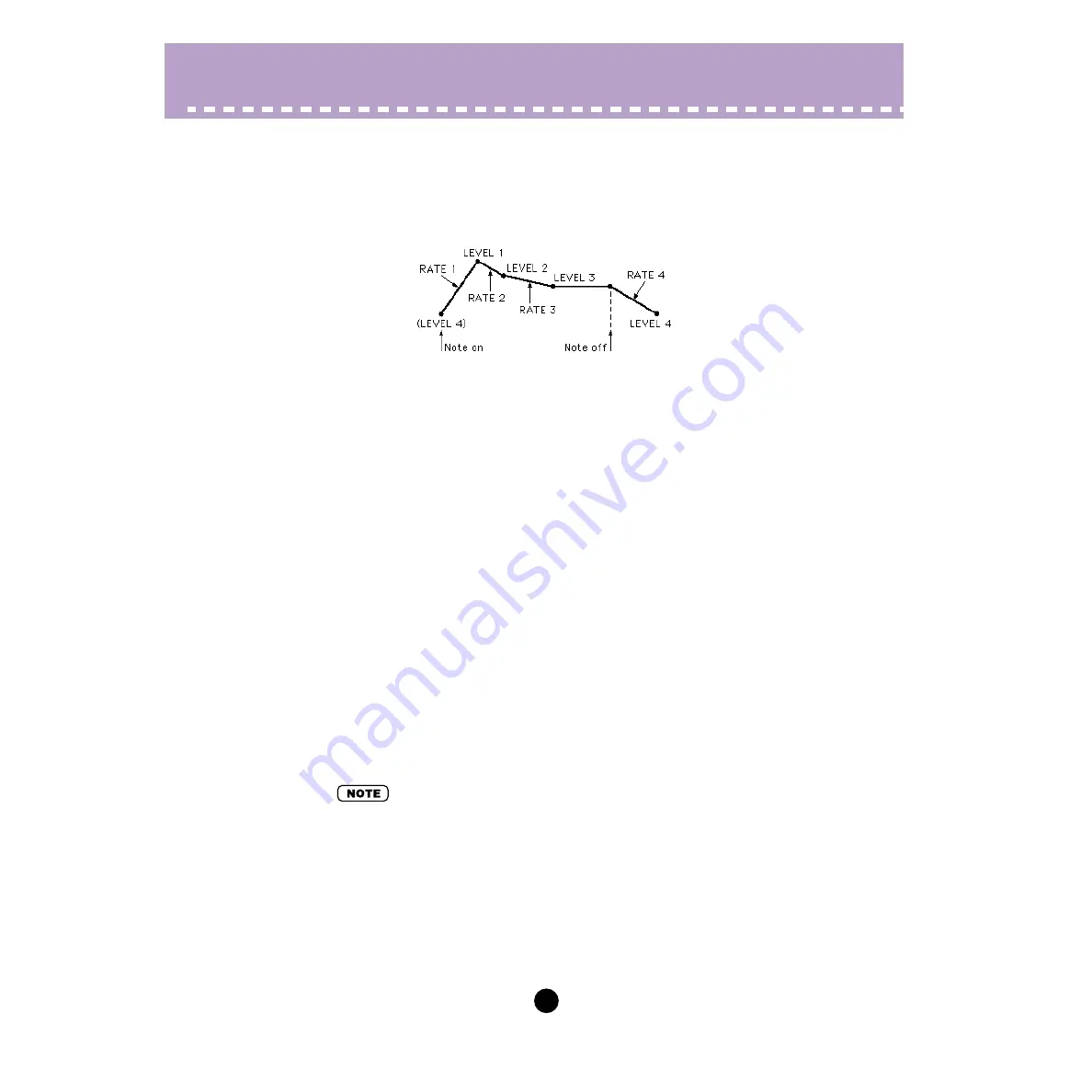
39
Parameters /
DX200 Editor Main Window
Envelope Generator (EG) Parameters
These parameters (eight for each operator) determine how the level of the operator changes
over time. EG applied to a carrier operator changes the volume of the sound over time, while
EG applied to a modulator changes the timbre or the tonal characteristics.
The four Level parameters determine the levels of the operator at five different points, and
the four Rate parameters determine the amount of time that elapses between changes of
levels. Together, these eight settings give you detailed control over the shape (attack, decay,
sustain and release) of the sound, both in volume and timbre.
You can also conveniently edit the Operator EG parameters from the EG window. To make
changes to this, click on the down arrow above the EG window, and select the desired Oper-
ator's EG (1 - 6). Then, click on one of the box "joints" and drag it to change the EG settings.
The current relevant EG values appear at the cursor as you drag it.
The
function (in the Edit Panel window) and
window) let you easily copy all EG Rate and Level values of one operator to another opera-
tor.
• Rate 1 - 4
Range: 0 ... 99
These determine the amount of time that elapses between changes in the operator level
(as set in Level 1 - 4 below).
• Level 1 - 4
Range: 0 ... 99
These determine the levels of the operator at five points in time. The amount of time that
elapses between these points is set in Rate 1 - 4 above.
• For most normal applications --- and especially for carrier operators --- the Level 4 parameter
(which determines both the starting and ending level of the operator) should be set to "0."
Otherwise, the pattern will continue to sound indefinitely. Also, Level 1 should be set to an
appropriate value, such as "50" or greater, for proper EG operation.
Type in the desired value in the appropriate value box or use the mouse to change the
value.






























