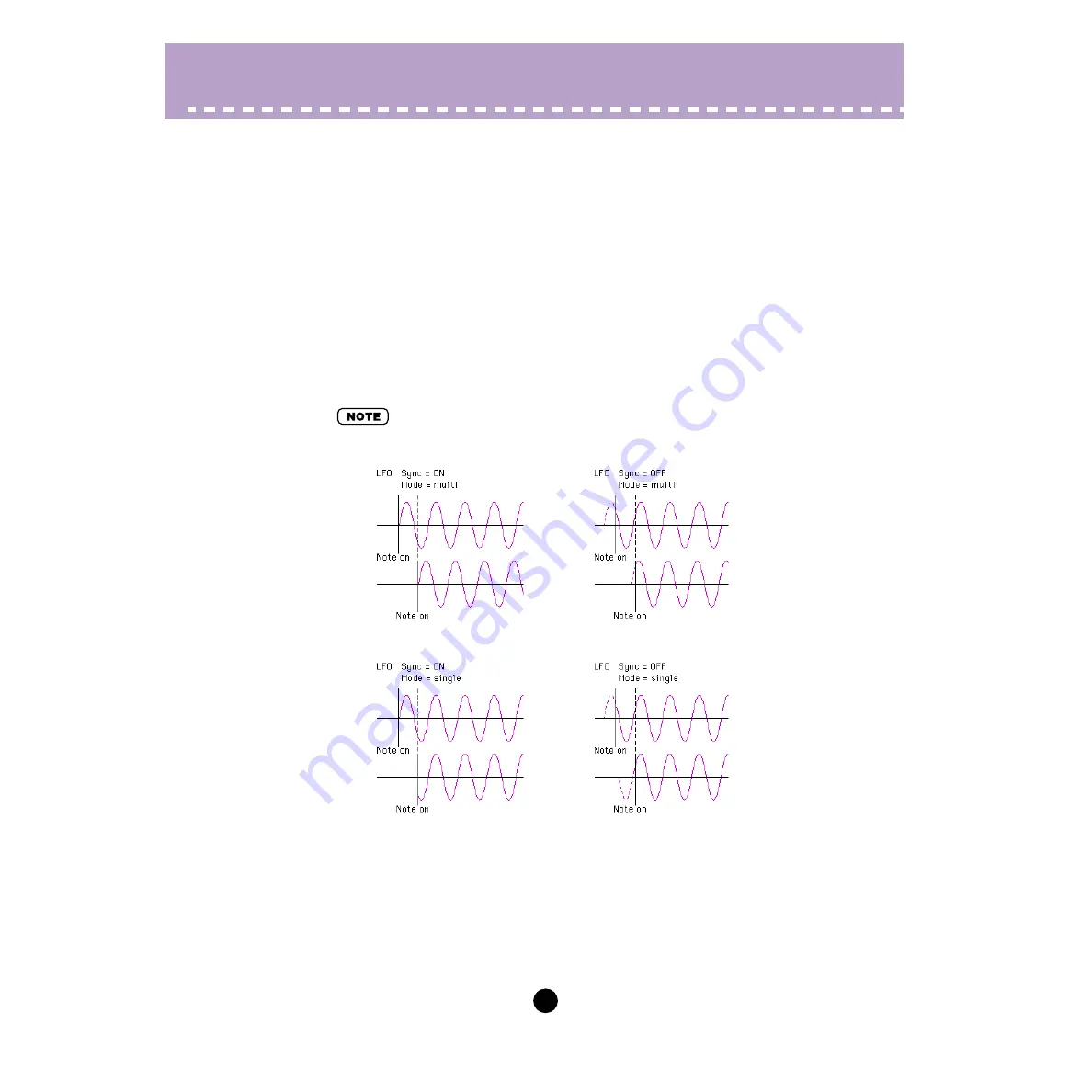
30
Parameters /
DX200 Editor Main Window
• LFO Mode
Settings: sngl (single), mult (multi)
This determines the operating mode of the LFO; in effect, it determines how many LFOs
are used to modulate the pattern (when several notes are played simultaneously).
When set to "sngl," a single LFO affects all notes played. In other words, the LFO effect
begins when the first key is played, and continues in the same way at the same phase for
all subsequent notes. (This is true when LFO Sync is off; when LFO Sync is on, the
waveform is interrupted and begins anew for each note played.)
When set to "mult," there are sixteen independent LFOs, one for each of the sixteen poly-
phonic notes of the DX200. This means that when you play several notes in sucession,
the LFO will affect each note individually, depending on when each note is played. This
creates an exceptionally rich and natural modulation effect for sustained notes in strings
and pad patterns, especially when
is set to an appropriate value.
• These illustrations show the various LFO conditions for different Sync and Mode settings.
• LFO Sync (Key Synchronization)
Settings: ON, OFF
This determines whether LFO Key Synchronization is on or off. When Sync is ON, the
LFO is automatically reset to the beginning of the selected waveform each time you play
a note. When sync is OFF, the LFO waveform continues in a "free running" condition;
when you play a note, the result will vary depending on where the LFO is in the cycle.
The effect can be easily detected at low LFO frequencies (i.e.,
10).






























