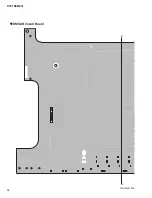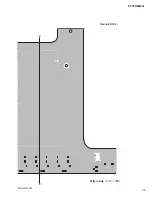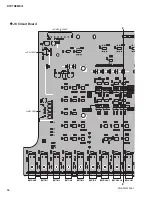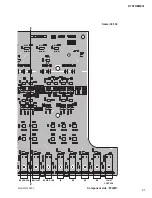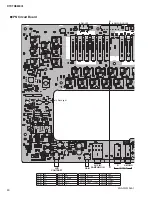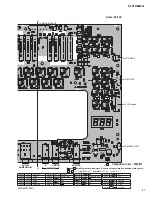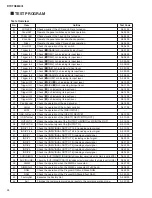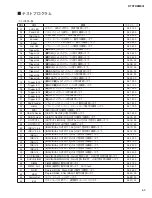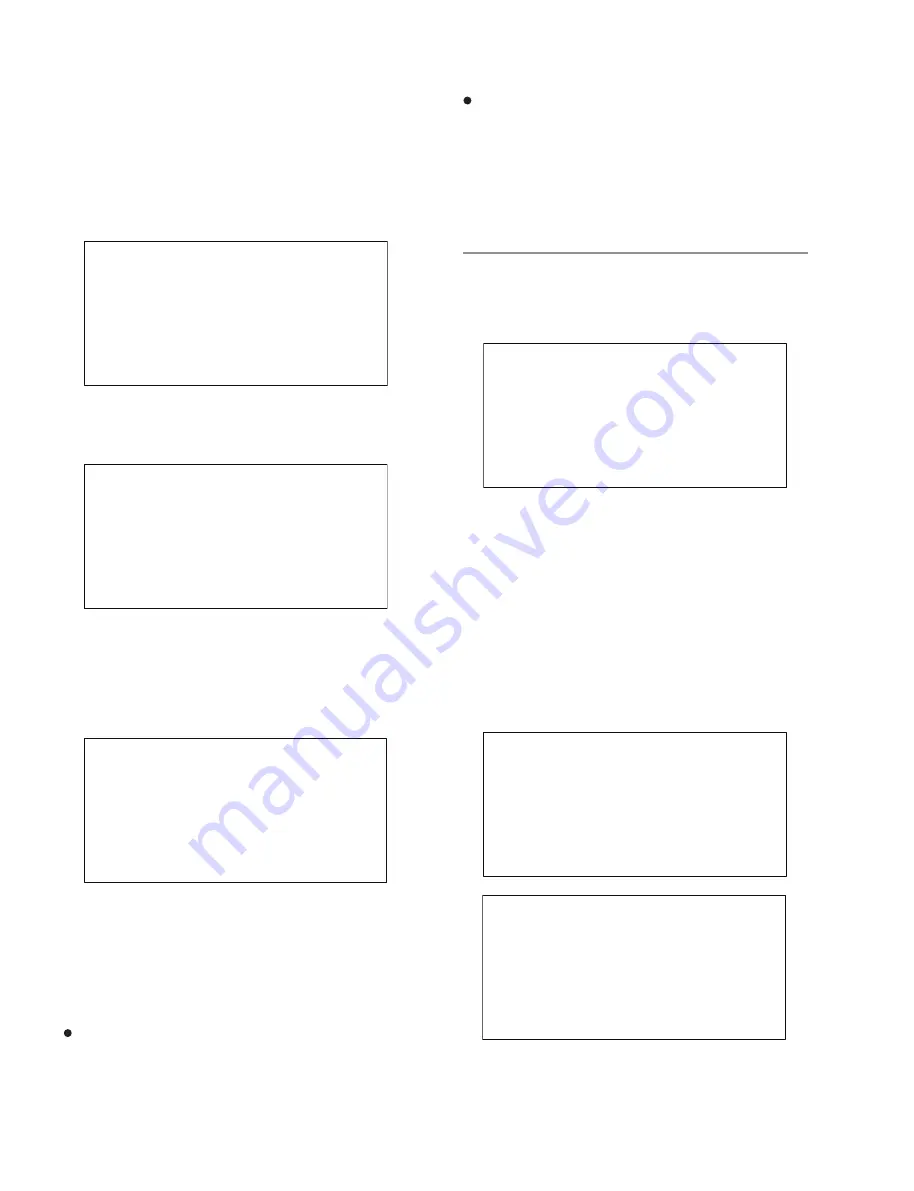
DTXTREME
Ⅲ
48
[Test method]
Press the [ENTER/STORE] button to execute the test.
Turn the rotary encoder clockwise and counterclockwise
following the indication on the LCD.
・
Indication when rotating clockwise for checking
Turn clockwise by 8 clicks and the test for counterclockwise
rotation will be started automatically if the result is OK.
・
Indication when rotating counterclockwise for checking
Turn counterclockwise by 8 clicks and the test is completed if
OK is indicated.
[Check item]
Check that the value at right in the screen changes when the
encoder is turned.
[Judgment indication]
In case of OK:
In case of NG: None
[MIDI code output for judgment result]
OK:
A0 04 02
NG: None
[How to quit test]
MANUAL MODE:
In case of OK, press the [INC/YES] button to proceed to the
next test.
/ / / / DTXTREME III Test Program / / / /
04 : Encoder
:
<
+8
>
+0
/ / / / DTXTREME III Test Program / / / /
04 : Encoder
:
<
-8
>
+0
MIDI MODE:
Send a test code for another test to stop the current test and the
test for the newly sent test code will be executed.
Press the [EXIT] button to return to the “MIDI test code
standby screen”.
05. Slider
[Test Code]
A0 05 00
[Initial indication]
/ / / / DTXTREME III Test Program / / / /
04 : Encoder
: OK
[Test contents]
Move the slider (slide volume) and check for operation.
[Test method]
Press the [ENTER/STORE] button to execute the test.
As a slider name is shown on the screen, move each slider
upward and downward between top and bottom.
Check that the value on the screen changes 0 (or 1)
̶
127 (or
126) and that OK is displayed.
*
The [MASTER] and [PHONES] are not checked in
this test.
/ / / / DTXTREME III Test Program / / / /
05 : Slider
: Press [ENTER]
/ / / / DTXTREME III Test Program / / / /
05 : Slider
:
Slider-CLICK
:
<
yyy
>
xxx
Slider-ACCOMP
:
<
yyy
>
xxx
Slider-KICK
:
<
yyy
>
xxx
Slider-SNARE
:
<
yyy
>
xxx
yyy:
Target value
xxx:
Current value
/ / / / DTXTREME III Test Program / / / /
05 : Slider
:
Slider-TOMS
:
<
yyy
>
xxx
Slider-CYMBAL
:
<
yyy
>
xxx
Slider-HIHAT
:
<
yyy
>
xxx
Slider-MISC
:
<
yyy
>
xxx
[Check item]
Check the value and test result on the LCD.
Summary of Contents for DTXTREME III
Page 30: ...DTXTREMEⅢ 30 B B DM Circuit Board 2NA WJ91030 2 ...
Page 31: ...31 DTXTREMEⅢ B B Pattern side パターン側 2NA WJ91030 2 ...
Page 34: ...DTXTREMEⅢ 34 D D DMSUB Circuit Board 2NA WJ91040 ...
Page 35: ...35 DTXTREMEⅢ D D Pattern side パターン側 Scale 85 100 2NA WJ91040 ...
Page 38: ...DTXTREMEⅢ 38 F F JK Circuit Board 2NA WJ91050 2 ...
Page 39: ...39 DTXTREMEⅢ F F Pattern side パターン側 Scale 95 100 2NA WJ91050 2 ...
Page 42: ...DTXTREMEⅢ 42 H H or D PN Circuit Board 2NA WJ91060 2 ...
Page 43: ...43 DTXTREMEⅢ H H Pattern side パターン側 Scale 80 100 2NA WJ91060 2 ...