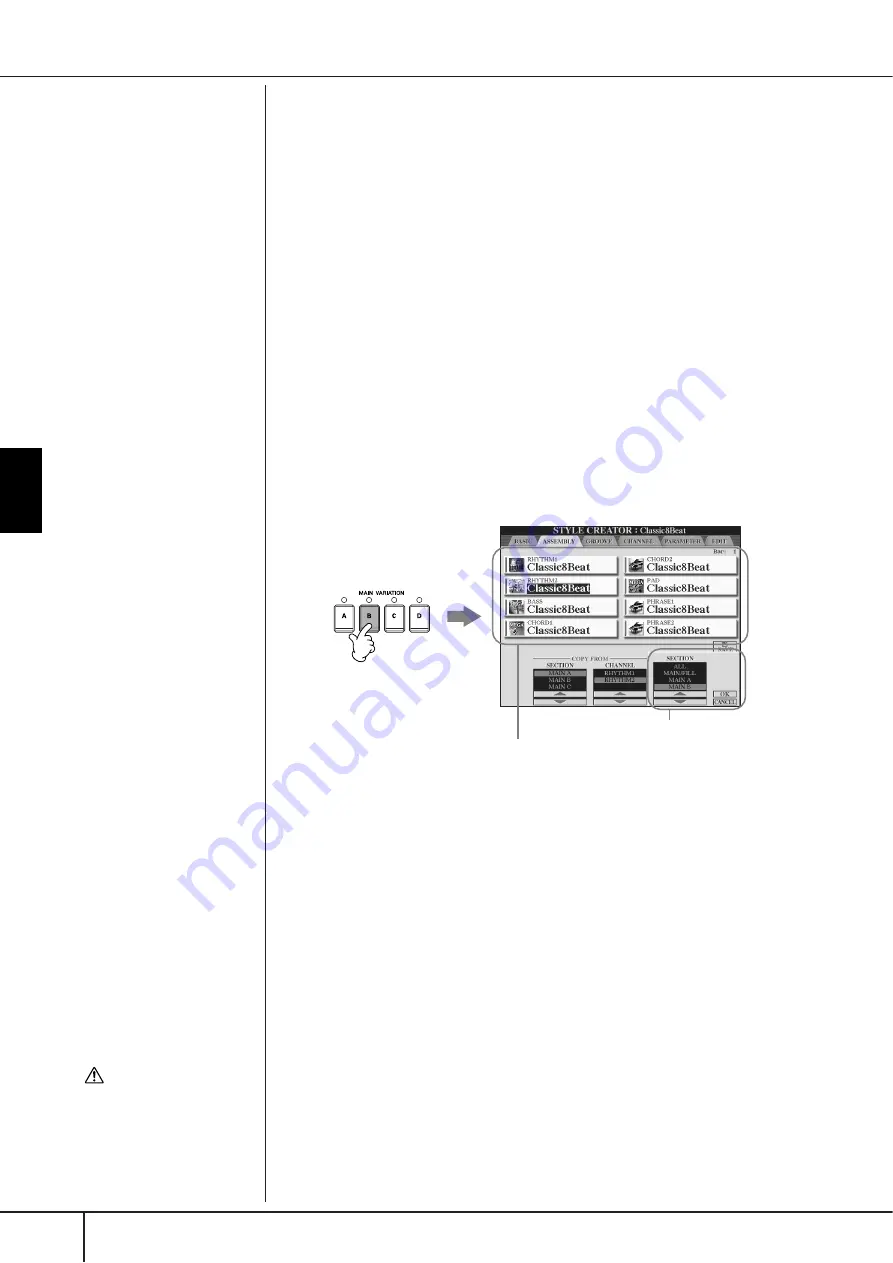
Using, Creating and Editing the
A
uto
Accompaniment Styles
Style Creator
CGP-1000 Owner’s Manual
122
• Recording channels can be changed in the Song Creator 1–16 tab display; how-
ever, they cannot be changed in the Style Creator. Select the recording channel
in the BASIC tab display.
• In the Style Creator, the channel data can be entered and System Exclusive data can
be edited (delete, copy, or move). You can switch between the two by pressing the
[F] button. However, Chord, Lyrics, and System Exclusive data cannot be entered.
Style Assembly (ASSEMBLY)
Style Assembly allows you to create a single Style by mixing the various patterns
(channels) from existing internal Styles.
1
Select the basic Style, then call up the display for Style Assembly.
The operation steps are the same as steps 1–4 in “Realtime recording”
(page 119). In step 4, select the ASSEMBLY tab.
2
Select the desired section (Intro, Main, Ending, etc.) for your new Style.
Call up the SECTION display by pressing one of the Section buttons
([INTRO]/[MAIN]/[ENDING], etc.) on the panel. Change the section as
desired by using the [6
π†
]/[7
π†
] buttons and execute the operation by
pressing the [8
π
] (OK) button.
3
Select the channel for which you wish to replace the pattern by using
the [A]–[D] and [F]–[I] buttons. Call up the Style Selection display by
pressing the same button again. Select the Style containing the pat-
tern you want to replace in the Style Selection display.
To return to the previous screen, press the [EXIT] button after selecting the Style.
4
Select the desired section of the newly imported Style (chosen in step
3 above) by using the [2
π
π
π
π†
†
†
†
]/[3
π
π
π
π†
†
†
†
] (SECTION) buttons.
5
Select the desired channel for the section (chosen in step 4 above) by
using the [4
π
π
π
π†
†
†
†
]/[5
π
π
π
π†
†
†
†
] (CHANNEL) buttons.
6
Repeat steps 3–5 above to replace the patterns of other channels.
7
Press the [J] (SAVE) button to call up the Style Selection display, and
save your data from the display (page 69).
You cannot select the SECTION
INTRO 4/ENDING 4 directly via
the panel operation.
CAUTION
The recorded Style will be lost
if you change to another Style
or you turn the power off
without executing the Save
operation (page 69).
Section display
Indicates the channels
that make up the section.
















































