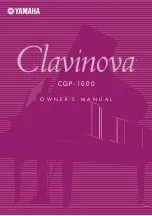11
Introduction
CGP-1000 Owner’s Manual
Perform Along with a Full Band
—Song Playback.........................................................................page 35
Play along with previously recorded Song data, and fill out your solo perfor-
mance with the sounds and arrangement of an entire band or orchestra.
Ease in Playing Backing Parts with Songs,
—performance assistant technology .........................................page 43
The new performance assistant technology features make it exceptionally
easy to play professional-sounding backing parts along with Song playback.
Playing Melodies along with Auto Accompaniment,
—Style Playback .........................................................................page 44
Use the Style playback features to automatically produce full backing parts and
accompaniment, while you play melodies on top. It’s like having an expert ensemble
playing behind you. Select an accompaniment Style—such as pop, jazz, Latin, etc.—
and let the instrument be your backing band!
Playing the Instrument
Playing Piano Voices ................................................................ page 28
With just the press of a button, you can reconfigure the entire instrument for
optimum piano performance, no matter what settings you’ve made from the
panel. Now you can enjoy performing and practicing with authentic grand
piano sounds and response—instantly.
Playing Other Instrument Voices ..............................................page 32
The instrument gives you not only various realistic piano Voices, but also features an
exceptionally wide variety of authentic instruments, both acoustic and electronic.
Practicing
Displaying and Playing along with the Music Score ................page 59
While playing back a Song, you can have the music score (notation) automati-
cally shown on the display—an exceptionally convenient tool for learning and
practicing pieces.
Guide Lamps...............................................................................page 39
The key guide lamps are also helpful in learning and practicing, since they
indicate the notes you should play, when you should play them, and how long
you should hold them down.
Recording Your Performance.................................................... page 42
The instrument lets you easily record your own performance and save it to inter-
nal memory or a USB storage device. This, too, is an excellent practice tool, let-
ting you listen back to your playing and spot your strong and weak points.
Expand Your Song Collection
Internet Direct Connection......................................................page 176
The instrument also connects directly to the Internet, letting you download Song data
from special websites, and save them to internal memory or a USB storage device.