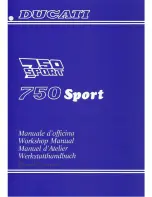6-8
FRONT WHEEL AND BRAKE DISCS
CHAS
NOTE:
NOTE:
NOTE:
EAS00549
ADJUSTING THE FRONT WHEEL STATIC
BALANCE
S
After replacing the tire, wheel or both, the front
wheel static balance shourd be adjusted.
S
Adjust the front wheel static balance with the
brake discs installed.
1. Remove:
S
balancing weight (-s)
Place the front wheel on a suitable balancing
stand.
2. Find:
S
front wheel’s heavy spot
a. Spin the front wheel.
b. When the front wheel stops, put an “X
1
” mark
at the bottom of the wheel.
c. Turn the front wheel 90
_
so that the “X
1
” mark
is positioned as shown.
d. Release the front wheel.
e. When the wheel stops, put an “X
2
” mark at
the bottom of the wheel.
f. Repeat steps (b) through (d) several times
until all the marks come to rest at the same
spot.
g. The spot where all the marks come to rest is
the front wheel’s heavy spot “X”.
3. Adjust:
S
front wheel static balance
a. Install a balancing weight
1
onto the rimex-
actly opposite the heavy spot “X”.
Start with the lightest weight.
b. Turn the front wheel 90
_
so that the heavy
spot is positioned as shown.
c. If the heavy spot does not stay in that posi-
tion, install a heavier weight.
d. Repeat steps (b) and (c) until the front wheel
is balanced.
Summary of Contents for 1999 XVS1100
Page 1: ......
Page 7: ...GEN INFO 1 ...
Page 17: ...SPEC 2 ...
Page 28: ...2 10 MAINTENANCE SPECIFICATIONS SPEC Item Standard Lubrication chart ...
Page 42: ...2 24 4 Middle drive shaft 1 Oil pump 2 Releaf valve 3 Oil filter LUBRICATION DIAGRAMS SPEC ...
Page 54: ...INSP ADJ 3 ...
Page 102: ...ENG 4 ...
Page 188: ...CARB 5 ...
Page 201: ...CARB ...
Page 202: ...CHAS 6 ...
Page 293: ...ELEC 7 ...
Page 326: ...7 31 SIGNAL SYSTEM ELEC EB806000 SIGNAL SYSTEM CIRCUIT DIAGRAM ...
Page 346: ...TRBL SHTG 8 ...