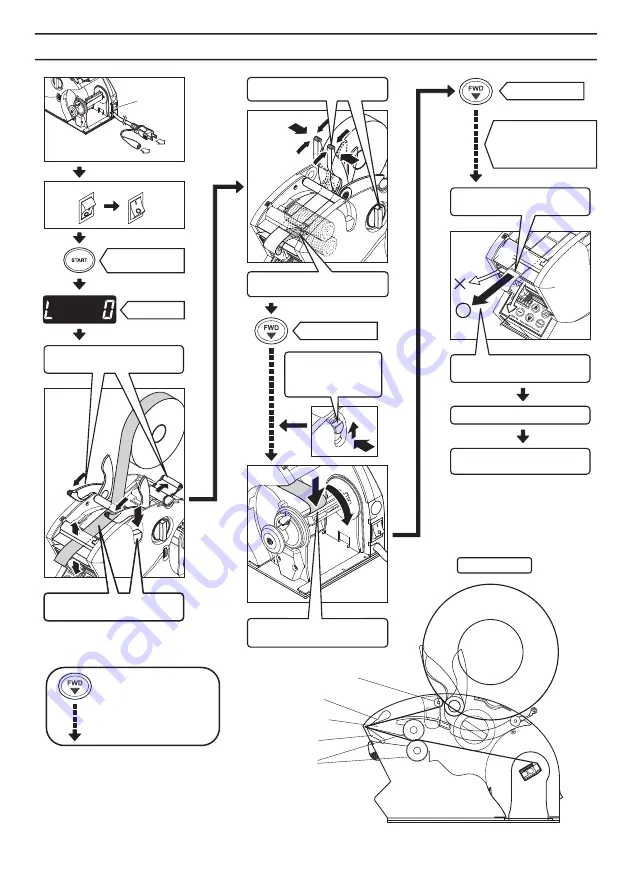
⑧
⑩
AC100V
OFF
①
④
⑤
⑨
②
ON
OFF
⑦
Press and release
Label Holder Lock
Lever to the original
position
Press Label Holder Lock
Lever down and set label
Pull Label Hold Wing and
Label Holder Support out
Insert the point of label into
the inlet of Front Panel
Feed the label
Feed the label
Insert the label into the slit of
Backing Paper Release Bar
Make sure that
Backing Paper Release
Bar rotates and works
properly
Make sure that label has
been remove
Make sure that label comes
properly from machine
Adjustment for sensor position
Take the label removed on
Removal Plate
Route of label
Label Holder
Remove Plate
Front Panel
Front Support Roller
Feed Roller
Press and release
Label Holder Lock
Lever to the original
position
Label Set
7
Feed label gradually while
pressing FWD button
Take the position of Label Hold
Wing properly
Earth Terminal
Repeat pressing
longer time
Display of L
③
⑥


































