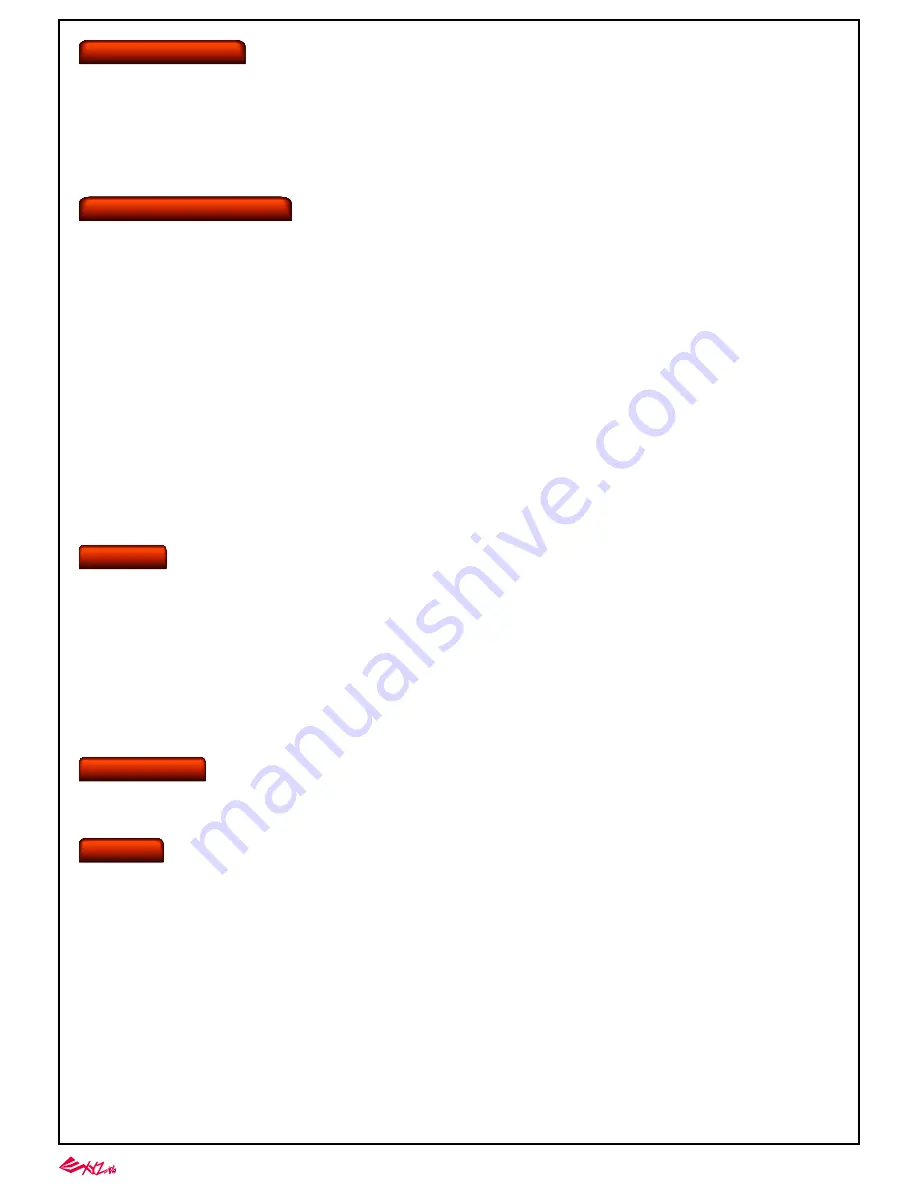
-2-
Safety and Compliance
Read the following safety instructions and contents of this manual before use, operation, maintenance, replacement or removal of any
parts, components, or materials of the printer.
For the latest information about the Nobel Superfine 3D Printer and XYZprinting products, please visit XYZprinting website
(http://us.xyzprinting.com) or contact your sales representative.
Resin Care
Resin Tank Care
•
Wear proper protective equipment, avoid raw material contact and vapor inhalation.
•
Chemical-resistant gloves should be worn when you make contact with resin.
•
Resin should preferably be stored at temperatures between 10-32°C (50-89.6°F), localized heat sources (i.e., drum or band heaters), oxidizing
conditions, freezing conditions, direct sunlight, ultraviolet radiation, inert gas blanketing.
•
Never pour the waste resin back to the bottle or down the sink, as it may pollute the remaining resin or clog the drain.
•
You may pour resin waste into plastic bag and expose it to sunlight or UV light source to cure the resin. The cured resin can then be discarded.
•
Avoid dripping resin on anything other than the platform or the resin tank, or the printer may malfunction.
•
Please ensure that the recommended operating conditions are adhered to. (Operating temperature 20-30°C (68-86°F)/ humidity 40 ~ 60% RH; If
a different operating temperature is printed on the label on the resin bottle, please adhere to recommended conditions on the label.)
•
For the best printing quality, resin should be used up within 3 months after purchasing and within 1 month of opening.
•
The resin tank is consumable. It should be replaced when the bottom is damaged or gets cloudy to ensure the printing quality.
•
It is suggested to use isolated resin tank while different color resin is going to be used to ensure printing quality.
Copyright
All other trade names and trademarks are properties of their respective owners.
Important Safety Information:
•
Do not let children operate this device without adult supervision. Moving parts may cause serious injury.
•
Electric shock hazard.
•
Do not place the printer on an unleveled or unstable surface. Printer may fall or tumble causing harm and/or injury.
•
Do not place any object on top of the printer. Liquid and solid objects that fall into the printer may lead to printer damage or safety risks.
•
Please keep the printer, resin, or alcohol away from fire.
•
Do not disassemble or replace the printer cover with non-XYZprinting covers.
•
Insert and secure the power cord firmly for proper usage and to avoid potential electricity and fire dangers.
•
Do not attempt to service the printer beyond the instructions specified in this document. In the case of irrecoverable problem, contact XYZprinting
service center or your sales representative.
•
Do not place the printer in humid or dusty environments such as bathrooms and high traffic areas.
•
Some components of the printer move during operation. Do not attempt to touch or change anything inside before powering off the printer.
•
Please keep the lid closed during printing to avoid injury.
•
For optimized printing quality, only use resin supplied by XYZprinting.
•
The socket-outlet shall be installed near the equipment and shall be easily accessible.
•
Make sure to set the power switch to the off position and remove the power cord before transporting the device.
•
Only use the grounded power adapter and power cord supplied with the printer to prevent possible electrical shocking.
•
Please place and use the printer in a well ventilated area. The process of printing will produce a small amount of non-toxic odor. Having a well
ventilated area will ensure a more comfortable environment.
The following has been written in order to cover all possible printing scenarios. For scenarios which occur outside the scenarios detailed
in this manual, the user will be held accountable for their own safety.

















