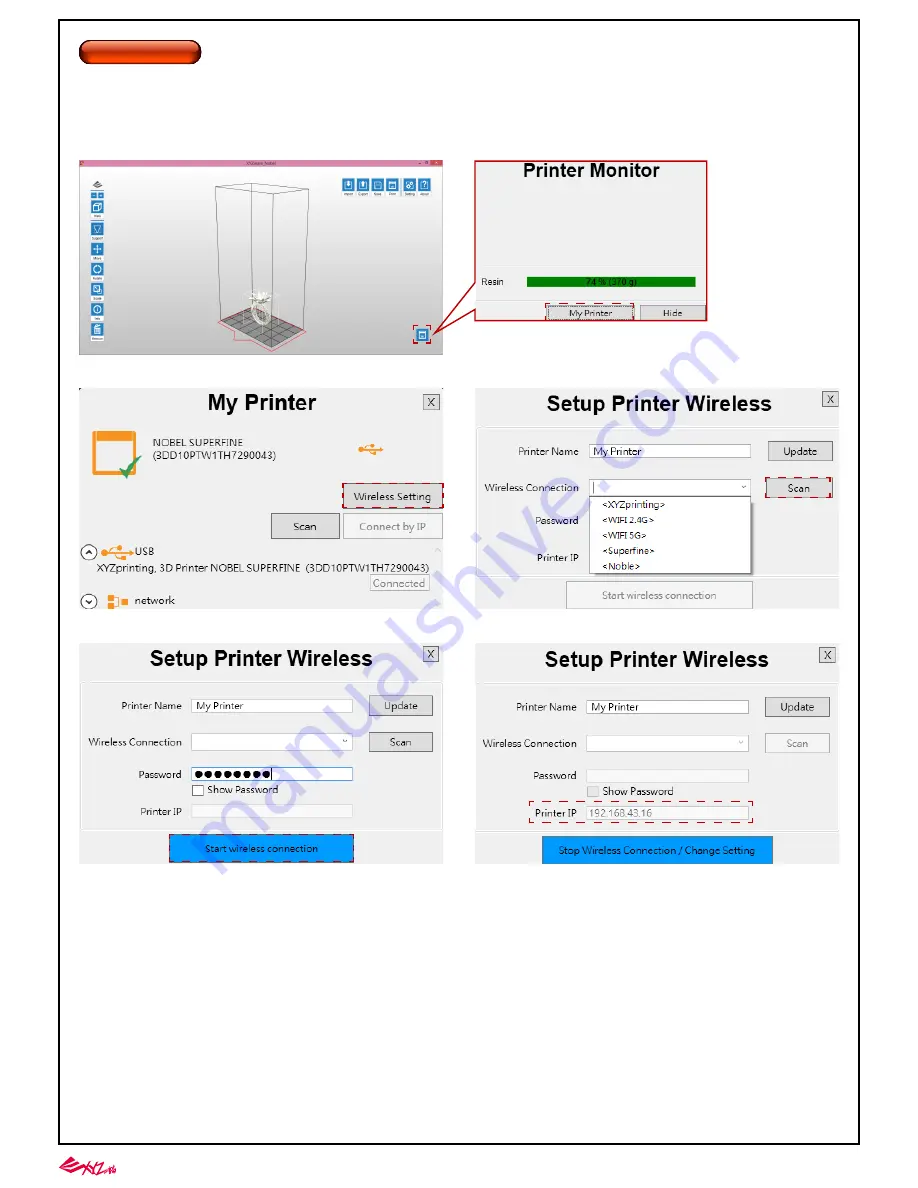
-12-
①
On the main page of the XYZware_Nobel, press "Printer Monitor" in the lower right corner, and then press "My Printer".
②
Press "Wireless Setting".
WIFI Connection
To set up the connection through XYZware_Nobel, please connect the printer and the PC with the USB cable supplied in the package firstly, and following the steps below:
WiFi connection can be set up on the printer directly or through XYZware_Nobel installed on PC.
③
Press "Scan" and select the desired WIFI network from the drop-down list.
④
Enter WIFI password and press "Start wireless connection".
⑤
Once the printer is WiFi connected, the printer IP is shown here.
<WIFI 2.4G>
<WIFI 2.4G>






















