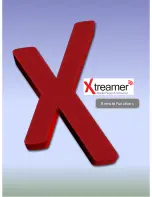22
System Configuration
Settings
Time Zone
Time zone selected time zone of Xtreamer. Select your time zone.
HDD Format
This feature supports internal HDD format function. Formatted file system is divided into Linux Swap
partition and NTFS partition. By auto formatting, Linux swap partition is an independent section of hard
disk used solely for swapping. The swap space is the amount of virtual memory available.
Screen Saver Timing
This is to set the time for automatic changing images on your screen during periods of user inactivity.
BD-Lite Menu
This feature toggles limited BD menu when playing a BD ISO file.
Restore Default
This option restores your player to the factory defaults. It will clear all the personal settings including
passwords, favorites, custom skins etc.
- Using this option will not damage the data on your HDD
-Always reset your settings after a firmware upgrade
Summary of Contents for Prodigy
Page 1: ...User Manual Xtreamer Prodigy Ver 4 0 0 ...
Page 4: ......
Page 5: ...Connections ...
Page 11: ...Remote Functions ...
Page 12: ...12 Remote Control Functions ...
Page 15: ...Main Menu and Settings ...
Page 29: ...Basic Functions ...
Page 37: ...Movie Jukebox ...
Page 43: ...43 Xtreamer Movie Jukebox To delete a movie from the Jukebox please press 8 ...
Page 44: ...Music Player ...
Page 50: ...Advanced Features ...
Page 60: ...60 Apps You can access various internet resources via App section of the Main Menu ...
Page 63: ...Network Setup ...
Page 67: ...NFS Sharing Setup ...
Page 69: ...69 NFS Share Setup Add NFS client Enter IP address of the relevant device ...
Page 70: ...70 NFS Share Setup And the path to the shared folder ...
Page 72: ...Network Sharing ...
Page 95: ...Transmission ...
Page 97: ...DVB T Tuner ...
Page 100: ...Choose a device to store your recorded files and the priority of the recording processes ...
Page 105: ......
Page 106: ...Android App Installation ...
Page 109: ...109 Android App Installation Press INSTALL ...
Page 111: ...Firmware Upgrade ...