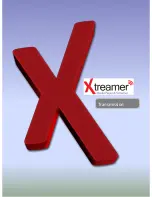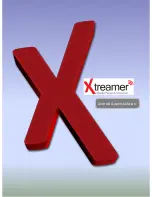The
Xtreamer Prodigy
supports Digital Broadcasting and has a built-in recording feature using
a DVB-T Tuner Module.
You can access it via App tab in the main menu.
With the help of the DVB-T Tuner module you can watch your favorite TV programs, listen to
the local radio stations , check out the programming schedule and, of course, use your
Xtreamer Prodigy as a PVR machine.
Please note, you need the DVB-T module installed on your Xtreamer Prodigy to use this
feature. Xtreamer Prodigy Black comes with the tuner module pre-installed.
Summary of Contents for Prodigy
Page 1: ...User Manual Xtreamer Prodigy Ver 4 0 0 ...
Page 4: ......
Page 5: ...Connections ...
Page 11: ...Remote Functions ...
Page 12: ...12 Remote Control Functions ...
Page 15: ...Main Menu and Settings ...
Page 29: ...Basic Functions ...
Page 37: ...Movie Jukebox ...
Page 43: ...43 Xtreamer Movie Jukebox To delete a movie from the Jukebox please press 8 ...
Page 44: ...Music Player ...
Page 50: ...Advanced Features ...
Page 60: ...60 Apps You can access various internet resources via App section of the Main Menu ...
Page 63: ...Network Setup ...
Page 67: ...NFS Sharing Setup ...
Page 69: ...69 NFS Share Setup Add NFS client Enter IP address of the relevant device ...
Page 70: ...70 NFS Share Setup And the path to the shared folder ...
Page 72: ...Network Sharing ...
Page 95: ...Transmission ...
Page 97: ...DVB T Tuner ...
Page 100: ...Choose a device to store your recorded files and the priority of the recording processes ...
Page 105: ......
Page 106: ...Android App Installation ...
Page 109: ...109 Android App Installation Press INSTALL ...
Page 111: ...Firmware Upgrade ...