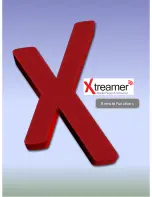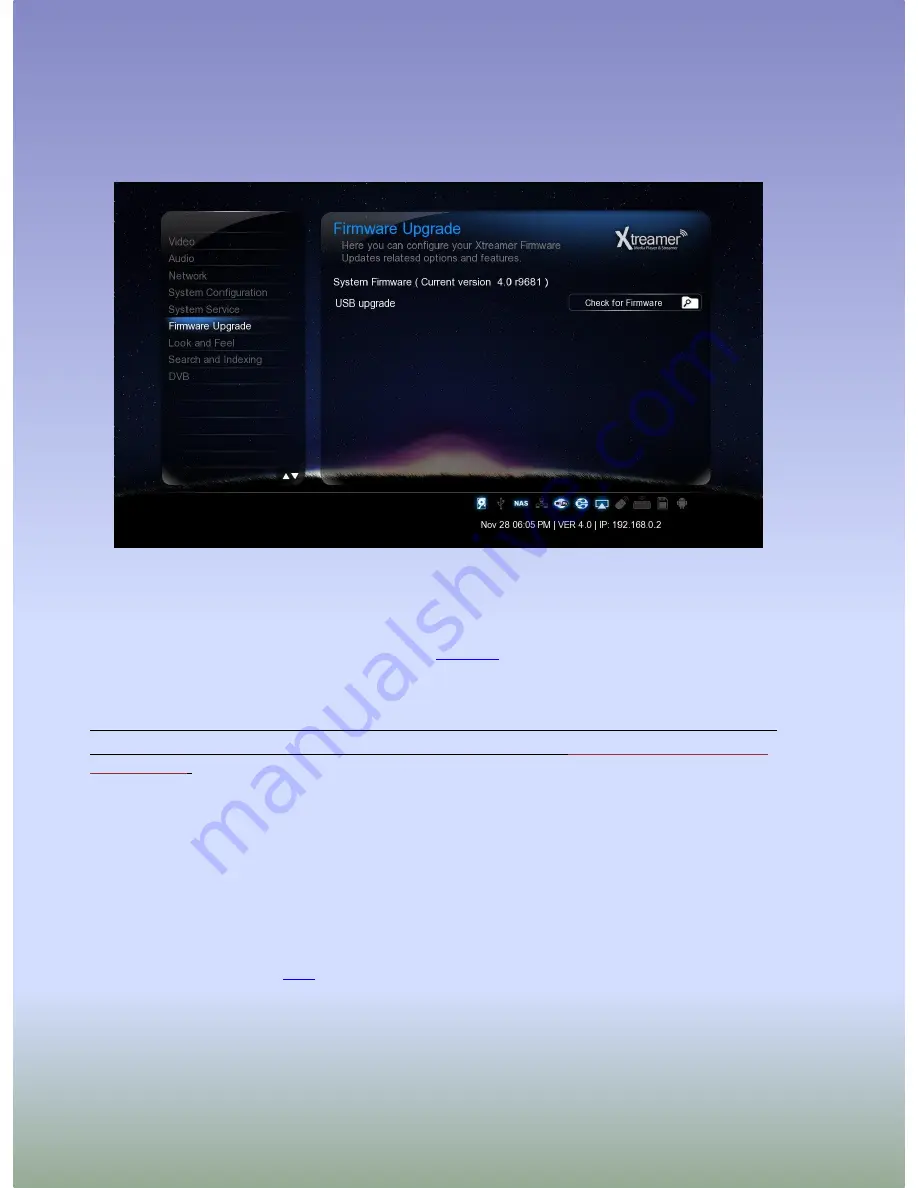
25
Firmware Upgrade
Settings
Upgrading your Firmware
Under System Firmware you can see your current firmware version.
You can download the latest firmware file from our
main site
and install it
Manually
.
Check
below
for details.
PLEASE NOTE: Before updating your device please check the update page on the Xtreamer main site.
If the recommended procedure is different from the one in the guide,
Follow The Procedure On The
Upgrade Page
.
IMPORTANT
Every Xtreamer media player has its own specific firmware. Please make sure you download the correct file
before running the upgrade procedure.
Emergency Firmware
Emergency firmware can be a great help for de-bricking an unresponsive unit and fixing various problems.
The procedure can be found
here
.
Summary of Contents for Prodigy
Page 1: ...User Manual Xtreamer Prodigy Ver 4 0 0 ...
Page 4: ......
Page 5: ...Connections ...
Page 11: ...Remote Functions ...
Page 12: ...12 Remote Control Functions ...
Page 15: ...Main Menu and Settings ...
Page 29: ...Basic Functions ...
Page 37: ...Movie Jukebox ...
Page 43: ...43 Xtreamer Movie Jukebox To delete a movie from the Jukebox please press 8 ...
Page 44: ...Music Player ...
Page 50: ...Advanced Features ...
Page 60: ...60 Apps You can access various internet resources via App section of the Main Menu ...
Page 63: ...Network Setup ...
Page 67: ...NFS Sharing Setup ...
Page 69: ...69 NFS Share Setup Add NFS client Enter IP address of the relevant device ...
Page 70: ...70 NFS Share Setup And the path to the shared folder ...
Page 72: ...Network Sharing ...
Page 95: ...Transmission ...
Page 97: ...DVB T Tuner ...
Page 100: ...Choose a device to store your recorded files and the priority of the recording processes ...
Page 105: ......
Page 106: ...Android App Installation ...
Page 109: ...109 Android App Installation Press INSTALL ...
Page 111: ...Firmware Upgrade ...