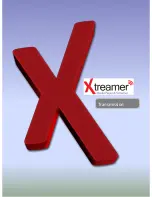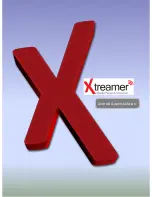Teletext
If the broadcasted stream supports
Teletext
, press the
TTX
button to enter the Teletext menu.
This option is also available from the Side panel.
Subtitle List
Press the
Subtitle
button when watching DVB-T TV programs, the Subtitle List menu will be
displayed. This option is also available from the Side panel.
One Touch Recording
Press
REC
button to start the recording, recording files are automatically stored in a folder
named REC by default. Press
REC
repeatedly to set one touch recording length: 30 MIN. / 60
MIN. / 90 MIN. / 120 MIN. / 180 MIN. / 240 MIN. / Off.
Time Shifting
Time Shift
function allows you to pause live TV and resume the program from the point you
left it.
While paused, the program is recorded to the internal HDD as long as the space is available.
Press the
TIME SHIFT
button to activate the Time Shift function.
Press
PLAY
button to resume the program.
Time Shift mode remains active until you press the
STOP
button
.
Pause/FF/FR/PREV/NEXT
button is available while time shift mode.
Summary of Contents for Prodigy
Page 1: ...User Manual Xtreamer Prodigy Ver 4 0 0 ...
Page 4: ......
Page 5: ...Connections ...
Page 11: ...Remote Functions ...
Page 12: ...12 Remote Control Functions ...
Page 15: ...Main Menu and Settings ...
Page 29: ...Basic Functions ...
Page 37: ...Movie Jukebox ...
Page 43: ...43 Xtreamer Movie Jukebox To delete a movie from the Jukebox please press 8 ...
Page 44: ...Music Player ...
Page 50: ...Advanced Features ...
Page 60: ...60 Apps You can access various internet resources via App section of the Main Menu ...
Page 63: ...Network Setup ...
Page 67: ...NFS Sharing Setup ...
Page 69: ...69 NFS Share Setup Add NFS client Enter IP address of the relevant device ...
Page 70: ...70 NFS Share Setup And the path to the shared folder ...
Page 72: ...Network Sharing ...
Page 95: ...Transmission ...
Page 97: ...DVB T Tuner ...
Page 100: ...Choose a device to store your recorded files and the priority of the recording processes ...
Page 105: ......
Page 106: ...Android App Installation ...
Page 109: ...109 Android App Installation Press INSTALL ...
Page 111: ...Firmware Upgrade ...