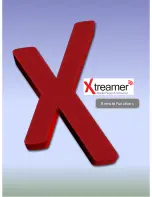Table of contents
Page 5
– Hard Drive installation and connections
Page 11
– Remote Control Functions
Page 15
– Main Menu and Settings
Page 29
– Basic Functions
Movie, music and image playback
Page 37
– Movie Jukebox
Page 44
– Music Player
Page 50
– Advanced Functions
Internet, Android, Playlists etc
Page 63
– Network Setup
Page 67
– NFS Shortcut setup
Page 72
– Settings up Network Shares
Page 95
– Transmission Bit-Torrent client
Page 97
– DVB-T Tuner
Page 106
– Android App installation
Page 111
– Firmware Upgrade and Emergency Procedure
Page 115
– Useful Links
Summary of Contents for Prodigy
Page 1: ...User Manual Xtreamer Prodigy Ver 4 0 0 ...
Page 4: ......
Page 5: ...Connections ...
Page 11: ...Remote Functions ...
Page 12: ...12 Remote Control Functions ...
Page 15: ...Main Menu and Settings ...
Page 29: ...Basic Functions ...
Page 37: ...Movie Jukebox ...
Page 43: ...43 Xtreamer Movie Jukebox To delete a movie from the Jukebox please press 8 ...
Page 44: ...Music Player ...
Page 50: ...Advanced Features ...
Page 60: ...60 Apps You can access various internet resources via App section of the Main Menu ...
Page 63: ...Network Setup ...
Page 67: ...NFS Sharing Setup ...
Page 69: ...69 NFS Share Setup Add NFS client Enter IP address of the relevant device ...
Page 70: ...70 NFS Share Setup And the path to the shared folder ...
Page 72: ...Network Sharing ...
Page 95: ...Transmission ...
Page 97: ...DVB T Tuner ...
Page 100: ...Choose a device to store your recorded files and the priority of the recording processes ...
Page 105: ......
Page 106: ...Android App Installation ...
Page 109: ...109 Android App Installation Press INSTALL ...
Page 111: ...Firmware Upgrade ...