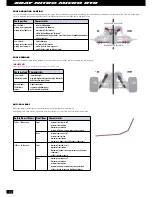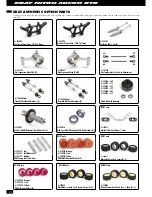9
INSTALLING THE TRANSMITTER BATTERIES
Your XT1 Transmitter uses eight AA batteries. The battery tray is located at the base of the transmitter.
1. Remove the battery cover (bottom of transmitter) and remove the battery tray.
2. Install eight (8) AA alkaline batteries into the battery holder. Pay close attention to the correct direction of the positive (+) and negative (-) ends of the
batteries as marked in the tray.
3. Reinstall the battery tray using the molded pegs in the bottom as a guide, then replace the battery cover.
4. Turn on the transmitter and check that the LED power indicator gives a solid red light.
If the power indicator does not light up, the transmitter batteries may be weak, discharged, or possibly installed incorrectly. Check the battery positions fi rst, then replace any weak
batteries with new or freshly-charged batteries as required.
The power indicator light does not indicate the charge level of the main battery pack in the truck.
Use only fresh alkaline or rechargeable batteries, all of the same brand. Make sure that rechargeable batteries are fully charged according to the manufacturer’s instructions. If
you use rechargeable batteries in your transmitter, be aware that when they begin to lose their charge, they lose power much more quickly than regular alkaline batteries.
1.
1
1.
2
1.
3
1.
4
CAUTION !
Stop running your micro nitro truck at the fi rst sign of weak batteries to avoid
losing control.
TIP:
Transmitter Battery Holder
Make sure that the contacts in the battery holder stay clean by using a pencil eraser to
gently remove any corrosion or dirt that may accumulate on them. It is recommended to
do this each time you install fresh cells into your transmitter.
When the transmitter will not be used for any short or long period of time, always remove the batteries. If the batteries are loaded incorrectly, the transmitter may be damaged.
ELECTRONICS ASSEMBLY AND WIRING CONNECTION
RECEIVER BATTERY PACK
THROTTLE SERVO (CH2)
STEERING SERVO (CH1)
RECEIVER
SWITCH WITH
CONNECTING CABLES
ANTENNA WIRE
CH1
CH2
BATT
ON
OFF
Summary of Contents for Nitro Micro NT18MT
Page 1: ...M I C R O...