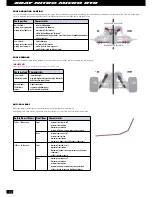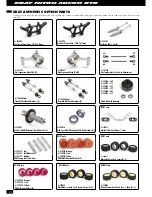12
Turn the transmitter steering wheel left then right to
check if the front wheels move correctly. The amount
of steering varies according to the steering wheel
movement. If the steering wheel is turned all the way
left or right, the front wheels will also steer all the way
right or left.
3. Check the Steering Operation
Operate the throttle trigger to check if the truck goes
forward and backwards.
Pull the trigger backward to make the truck move
forward; push the trigger forward to apply the
brakes.
The amount of acceleration varies according to the
throttle trigger movement. If the throttle trigger is
pulled all the way back, the faster the truck will run.
4. Check the Driving Operation
Use the steering trim knob on the transmitter to fi ne-
tune the steering position if the truck does not drive
straight with the steering wheel in the neutral position
(centered).
5. Adjust the Steering Trim (optional)
Use the throttle trim knob on the transmitter to fi ne-
tune the throttle neutral position if the truck wheels
are rotating with the throttle trigger in the neutral
position.
7. Adjust the Throttle Trim (optional)
Stop the truck‘s engine fi rst, then turn off the truck‘s power (using the on/off
switch), then turn off the transmitter. (For stopping procedure see page 16).
8. When Turning the Vehicle OFF
NEUTRAL
RIGHT
LEFT
NEUTRAL NEUTRAL
NEUTRAL
FORWARD
BRAKE
1.
1
1.
2
Steering Dual Rate is used to adjust the amount of
steering servo movement.
6. Steering Dual Rate
ST. TRIM
LEFT
RIGHT
DUAL RATE
TH. TRIM
LEFT
RIGHT
Always be sure the servo-reversing
switch (
TH.REV
) is in the '
R
' position
Always be sure the servo-reversing
switch (
ST.REV
) is in the '
R
' position
BRAKE
NEUTRAL
FORWARD
RIGHT
LEFT RIGHT
LEFT
Summary of Contents for Nitro Micro NT18MT
Page 1: ...M I C R O...