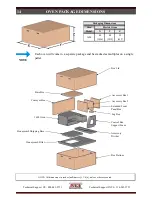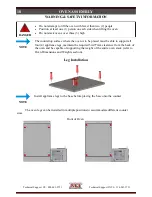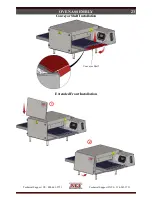Technical Support US: 888-443-2751
Technical Support INTL: 316-943-2751
14
OVEN PACKAGE DIMENSIONS
NOTE: All dimensions in inches [millimeters], ± 1/4 [6], unless otherwise noted.
X
Y
Z
40
48
25
[1016]
[1219]
[635]
Packaging Dimensions
1620
Oven
Model
Electric Ovens
NOTE
Each oven will come in a separate package and be stacked as multiples on a single
pallet.
Box Lid
Base Box
Leg Box
Extended Front
Panel Box
Accessory Box 2
Accessory Box 1
Control Box
Support Foam
Accessory
Divider
Box Bottom
Conveyor Box
1620 Oven
Honeycomb Shipping Base
Honeycomb Filler