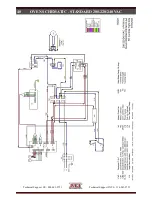Technical Support US: 888-443-2751
Technical Support INTL: 316-943-2751
39
OVEN TROUBLESHOOTING
If your oven still does not function properly, XLT has qualified customer service personnel
that can provide assistance on any type of XLT equipment problem you may experience.
Customer Service is available 24/7/365 at 888-443-2751, or visit
LUI Service Error Codes
Display Alarm
MC LED
Error Determination
Troubleshooting
Oven Probe
Alarm LED on. Flash HEAT
LED. All other LED's operate
as normal.
Temp Sensor Error, Open or Short.
Temp <40F (4C) or >700F (371C)
Perform A Hard Reset. If Error Still Exists,
Contact XLT.
Ignition Error
Alarm LED on. Flash HEAT
LED. All other LED's operate
as normal.
From Ignition enable (run) signal, if
oven doesn’t see 25F (-4C) temp
rise in three (3) minuites. If restart
(actual temp within 50F (10C) of set
point) error timing ten (10) minutes.
Perform A Hard Reset. If Error Still Exists,
Contact XLT.
Over Temp
Alarm LED on. Flash HEAT
LED. All other LED's operate
as normal.
Temp is 50F (10C) over set point
for period > one (1) minute. If user
adjusts set point lower, inhibit alarm
until new set point is reached.
Perform A Hard Reset. If Error Still Exists,
Contact XLT.
Under Temp
Alarm LED on. Flash HEAT
LED. All other LED's operate
as normal.
Once set point is reached, the Actual
is 15F (-9C) under set point for
more than thirty (30) minutes. If user
adjusts set point, reset timer.
Perform A Hard Reset. If Error Still Exists,
Contact XLT.
Over Speed
Alarm LED on. Flash
CONVEYOR LED. All other
LED's operate as normal.
Speed > thirty (30) seconds fast
Duration vs. Set Point
Perform A Hard Reset. If Error Still Exists,
Check LUI Settings. If Settings Are Correct,
Perform A Pan Test To Confirm Settings. If
Error Still Exists, Contact XLT.
Under Speed
Alarm LED on. Flash
CONVEYOR LED. All other
LED's operate as normal.
Speed > thirty (30) seconds slow
Duration vs. Set Point
Check Drive Chain and Sprocket To Verify
Proper Working Condition. Perform A Hard
Reset. If Error Still Exists, Check LUI
Settings. If Settings Are Correct, Perform A
Pan Test To Confirm Settings. If Error Still
Exists, Contact XLT.
Software Error
Alarm LED flash. All other
LEDs off.
Internal Software Error
Check for pinched wires. Perform A Hard
Reset. If Error Still Exists, Contact XLT.
EEPROM Error
Alarm LED flash. All other
LEDs off.
Bad Checksum
Perform A Hard Reset. If Error Still Exists,
Contact XLT.
Key Short
Alarm LED flash. All other
LEDs off.
Any Key Shorted > one (1) minute.
Clean LUI Screen. Verify LUI software is
version 50 (v50) or later in Tech Mode.
Perform A Hard Reset.If Error Still Exists,
Contact XLT.
Comm Error
Alarm LED flash. All other
LEDs off.
Internal Software Error
Perform A Hard Reset. If Error Still Exists,
Contact XLT.
Main Fan Low
Amps
Alarm LED on. Flash FAN
LED. All other LED's operate
as normal.
Amps below min level per Main Fan
Amp level table for ten (10) seconds.
Perform A Hard Reset. If Error Still Exists,
Contact XLT.
Main Fan High
Amps
Alarm LED on. Flash FAN
LED. All other LED's operate
as normal.
Amps above max level per Main Fan
Amp level table for ten (10) seconds.
Check CB1 To See If It Has Tripped. If Yes,
Reset CB1. If No, Perform A Hard Reset. If
Error Still Exists, Contact XLT.