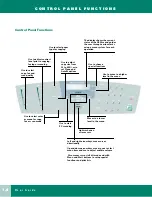1
.4
U s e r G u i d e
C O N T R O L P A N E L F U N C T I O N S
Control Panel Functions
Use to select
copy, fax and
scan quality
Use to adjust contrast
level prior to copying,
faxing or scanning
Use to select paper
type for copying
Use to adjust
copy size from
25 to 400%, or to
set Clone and
Autofit options
The display shows the current
status of the XK50cx and guides
the user through various tasks
using a menu system for each
operation
Use to choose
special functions
Use to select color
or mono for copy,
fax or scan mode
Use to start
PC scanning
Left and right arrow keys move cursor
directionally
Up and down arrow keys move to next or last
menu item and use to adjust audible volume
Also moves cursor in Edit mode and with
Menu and Start buttons to setup special
functions and print lists
Lights when an
error occurs
Moves to a lower
level in the menu
Use to move to a higher
level in the menu