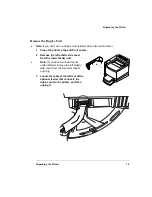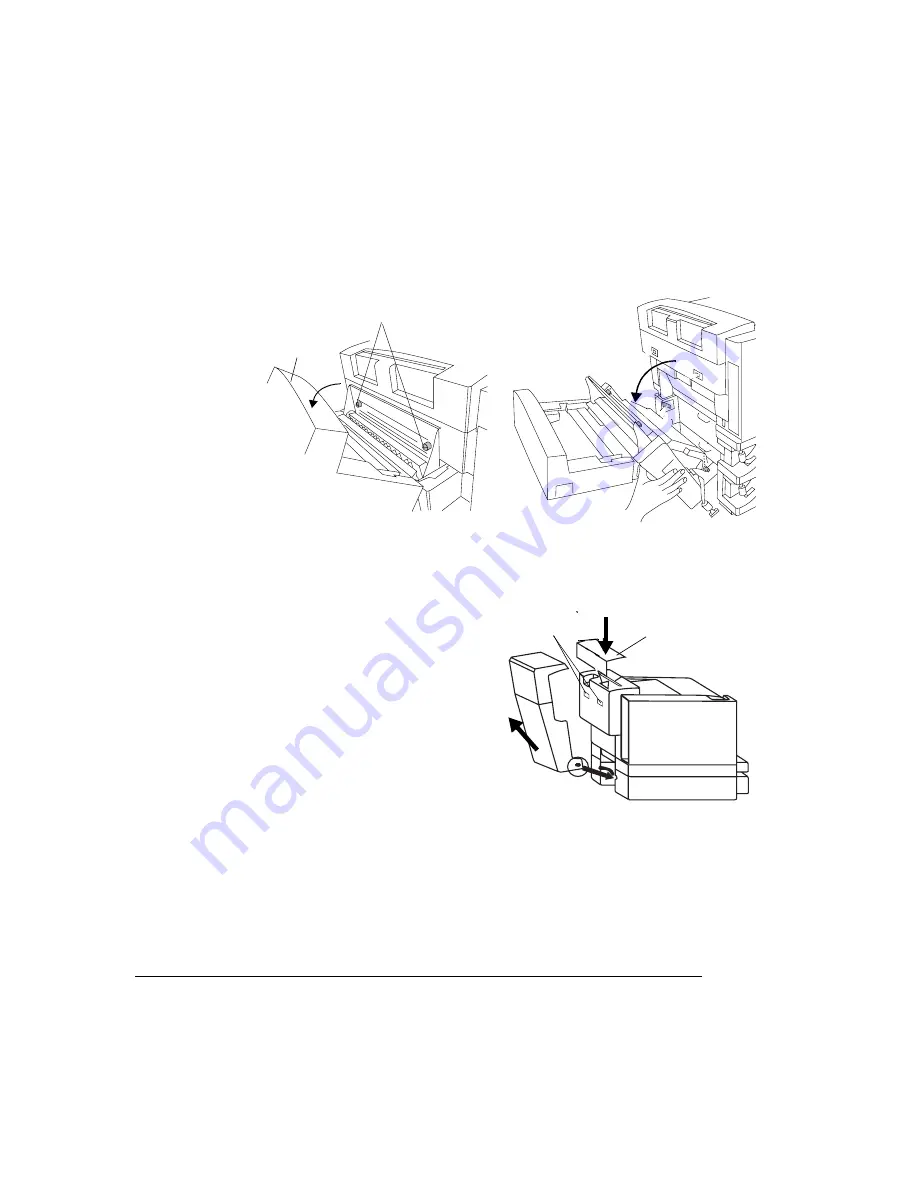
Repacking the Printer
magicolor 6100 DeskLaser User's Guide
7-10
4
Open the duplex unit top cover and loosen the two thumbscrews until the
duplex unit moves freely away from the rear of the printer.
5
Lift duplex unit up and away from rear of printer.
6
Repack the duplex unit in its original shipping carton for storage or
shipment.
7
Insert the two plugs and upper paper
exit cover removed during installa-
tion.
»
Note:
If you’re returning the printer for
service, you don’t need to return the
duplex unit unless instructed to do so.
Duplex unit
top cover
Thumbscrews
Upper paper
exit cover
Plugs
Summary of Contents for Phaser 6100
Page 1: ...magicolor 6100 DeskLaser User s Guide 1800543 001C ...
Page 10: ......
Page 156: ......
Page 198: ......