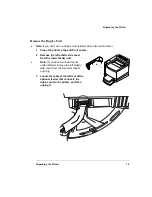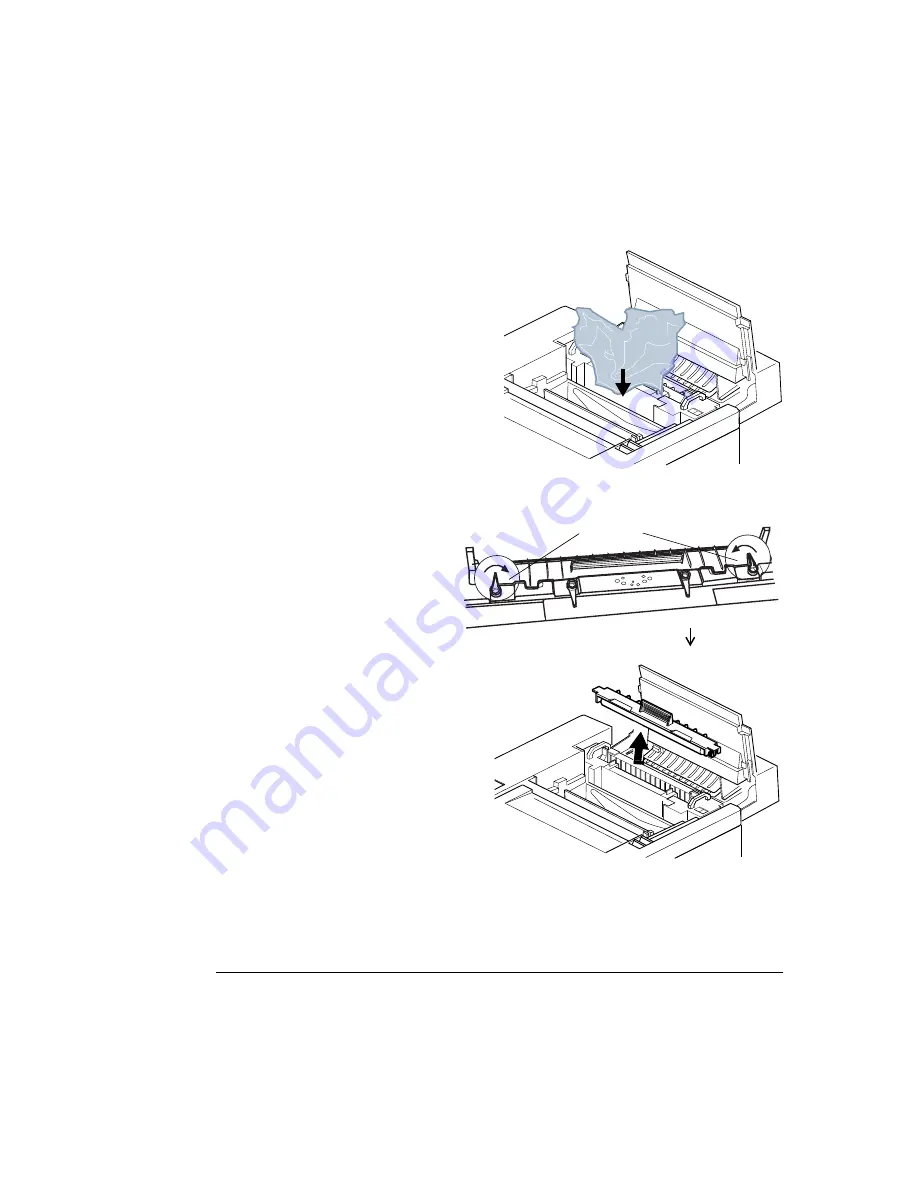
Repacking the Printer
Repacking the Printer
7-7
5
Stuff several clean, wadded paper
towels into the space normally
occupied by the oil bottle to absorb
any residual oil during shipment.
»
Note:
Don’t force the paper towels in,
but make sure there are enough to fill
the space.
6
At the top of the fuser, rotate
the two lock levers to
release the cleaning roller.
7
Remove the cleaning roller.
8
Store the cleaning roller in its
original shipping bag.
»
Note:
If you’re returning the printer
for service, you don’t need to return
the cleaning roller unless instructed
to do so by a MINOLTA-QMS
Authorized Service Provider.
Lock levers
Front of printer
Summary of Contents for Phaser 6100
Page 1: ...magicolor 6100 DeskLaser User s Guide 1800543 001C ...
Page 10: ......
Page 156: ......
Page 198: ......