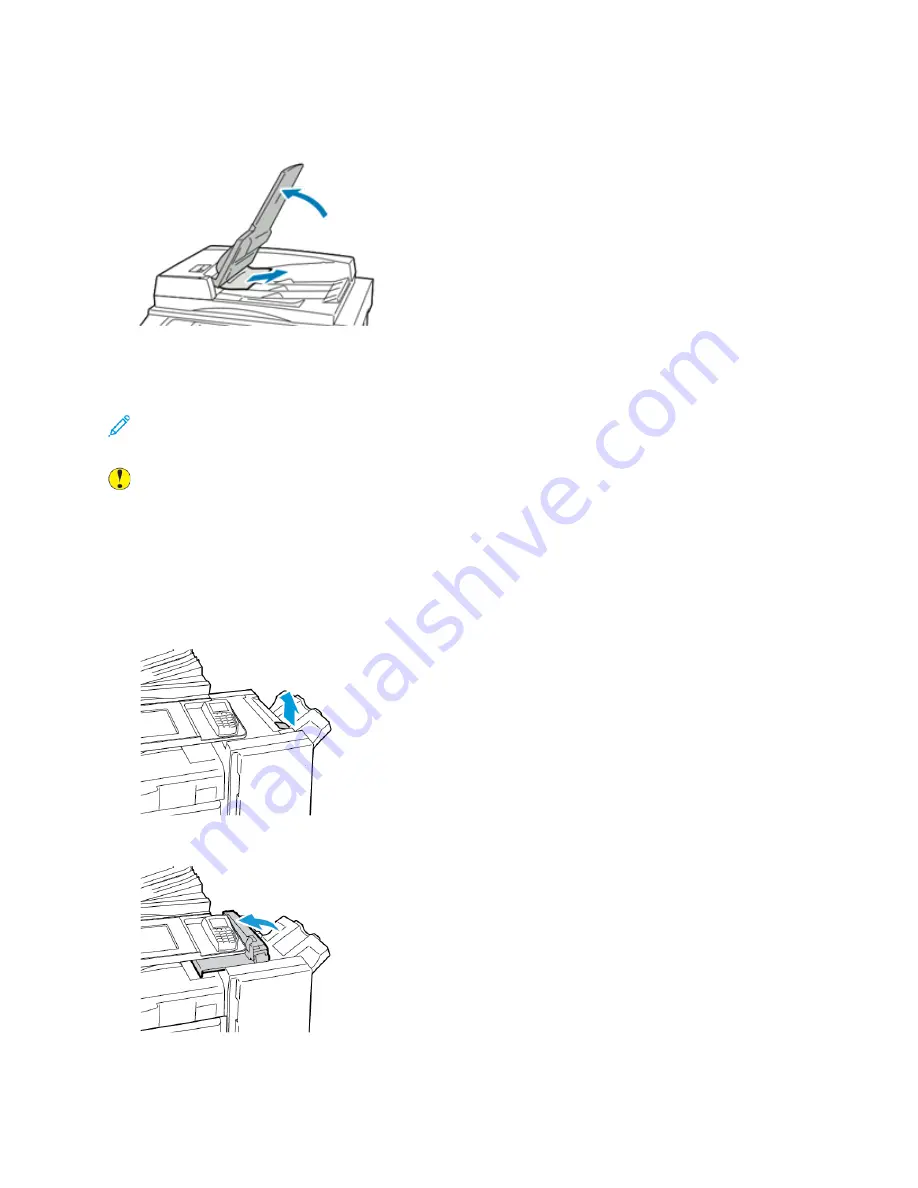
8. If the original is not visible when the document cover is opened, lift the document feeder tray,
then remove the paper.
9. Lower the document feeder tray.
10. If the original is not wrinkled or torn, load it into the feeder again following the instructions on
the touch screen.
Note:
If performing a copy job or a scan job, after clearing the document feeder jam, reload
the entire document set, including the pages already scanned. The kiosk restarts the job.
Caution:
Torn, wrinkled, or folded originals can cause jams and damage the kiosk. To copy torn,
wrinkled, or folded originals, use the document glass.
C
Clleeaarriinngg JJaam
mss iinn tthhee O
Offffiiccee FFiinniisshheerr LLXX
C
Clleeaarriinngg JJaam
mss U
Unnddeerr tthhee FFiinniisshheerr TToopp C
Coovveerr
1. Pull up the lever on the top cover.
2. Open the top cover by rotating it to the left.
96
Xerox
®
Instant Print Kiosk
User Guide
















































