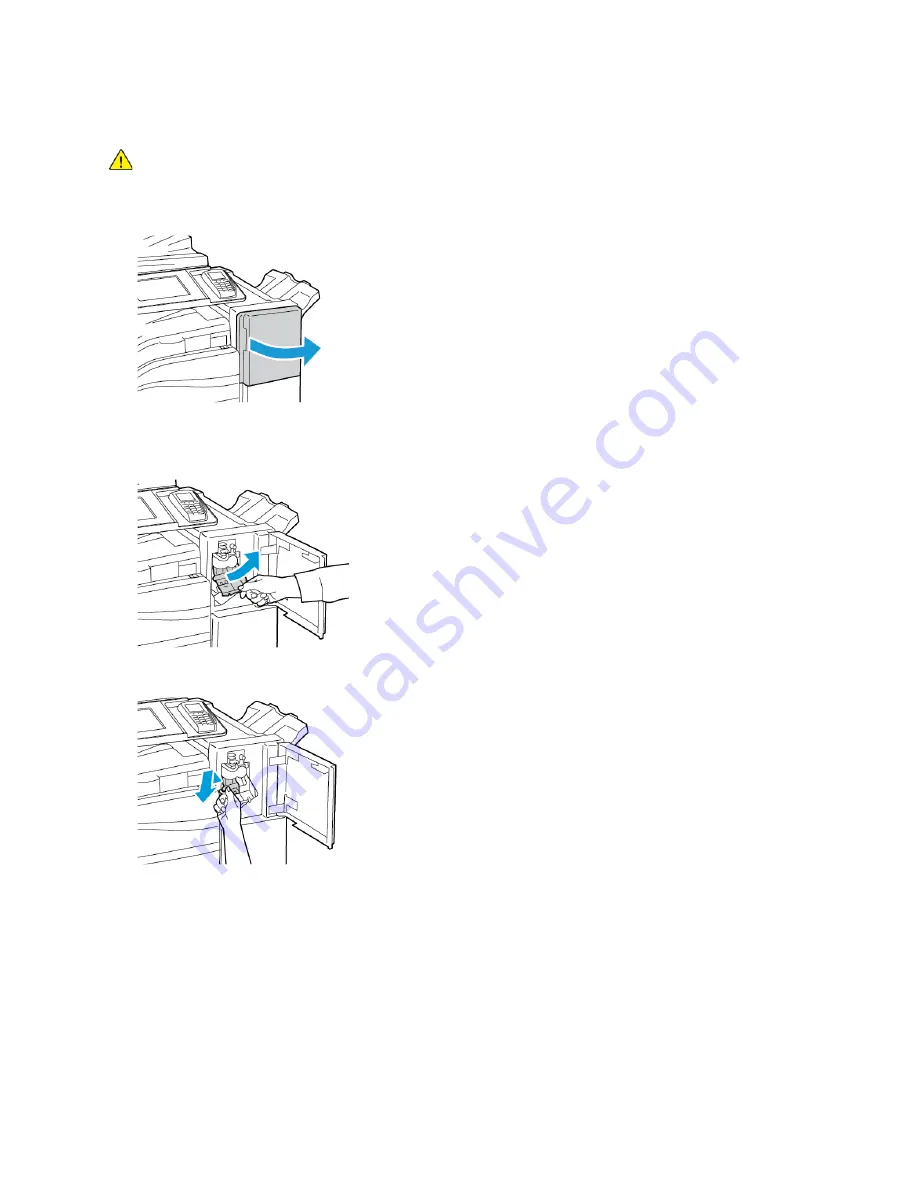
RReeppllaacciinngg SSttaapplleess iinn tthhee M
Maaiinn SSttaapplleerr ooff tthhee O
Offffiiccee FFiinniisshheerr LLXX
WARNING:
Do not perform this procedure while the kiosk is copying or printing.
1. Open the finisher door as shown.
2. Reach into the finisher cabinet and pull the stapler toward you until it stops.
3. Push the stapler to the right as shown.
4. Grip the staple cartridge by the orange handle and pull it firmly toward you to remove it.
5. Remove any loose staples or other debris from inside the finisher.
Xerox
®
Instant Print Kiosk
User Guide
69
















































