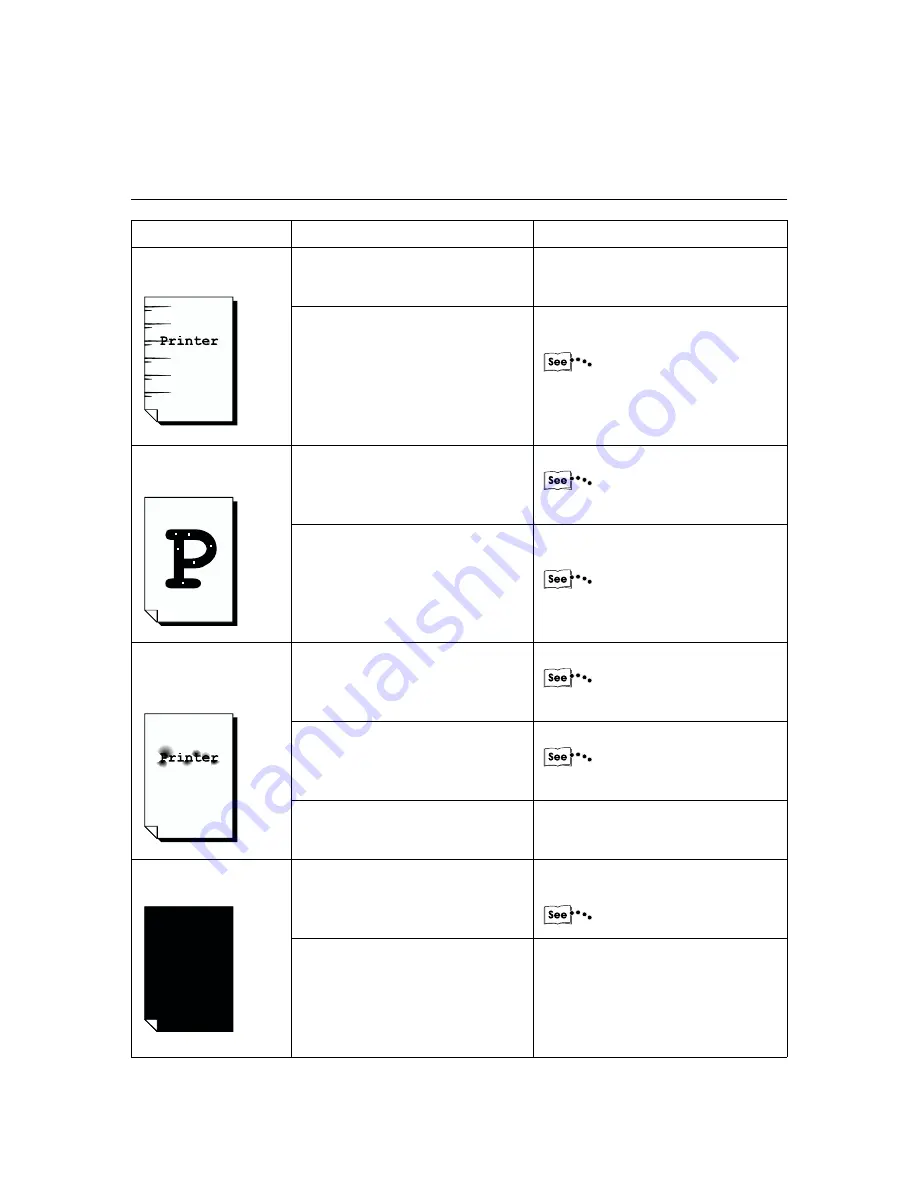
124
7
7.3 When the print quality is poor
Condition
Cause
Treatment
Stains at equal
intervals.
White spots in the
printed black portion.
Smudges when
scrubbed with
fingers.
Page is printed
completely black.
The transportation route for the
paper is stained.
The drum/toner cartridge is
defective or damaged.
The paper used is not suitable.
The drum/toner cartridge is
defective or damaged.
The paper has moisture.
The paper used is not suitable.
The front cover is not completely
closed.
The drum/toner cartridge is
defective or damaged.
May be due to high voltage
problem.
Print a few pages.
Replace with a new drum/toner
cartridge.
User Guide (Copier)
Load the suitable paper.
User Guide (Copier)
Replace with a new drum/toner
cartridge.
User Guide (Copier)
Replace with new paper.
User Guide (Copier)
Replace with suitable paper.
User Guide (Copier)
Close the front cover. Check that the
two sides of the cover are locked.
Replace with a new drum/toner
cartridge.
User Guide (Copier)
Contact the Xerox Customer Support
Centre.
Summary of Contents for Document centre 250 series
Page 26: ...This page is intentionally left blank ...
Page 116: ...This page is intentionally left blank ...
Page 117: ...Precautions and Limitations 6 1 Precautions and Limitations 106 ...
Page 120: ...This page is intentionally left blank ...
Page 147: ...135 Appendix Appendix C Print Utility ...
Page 149: ...137 Appendix Appendix C Print Utility ...
Page 151: ...139 Appendix Appendix C Print Utility ...
Page 154: ...142 Appendix C Print Utility ...
Page 156: ...144 Appendix C Print Utility ...
Page 158: ...146 Appendix C Print Utility ...
Page 159: ...147 Appendix Appendix C Print Utility ...
Page 161: ...149 Appendix Appendix C Print Utility ...
Page 162: ...150 Appendix C Print Utility ...
















































