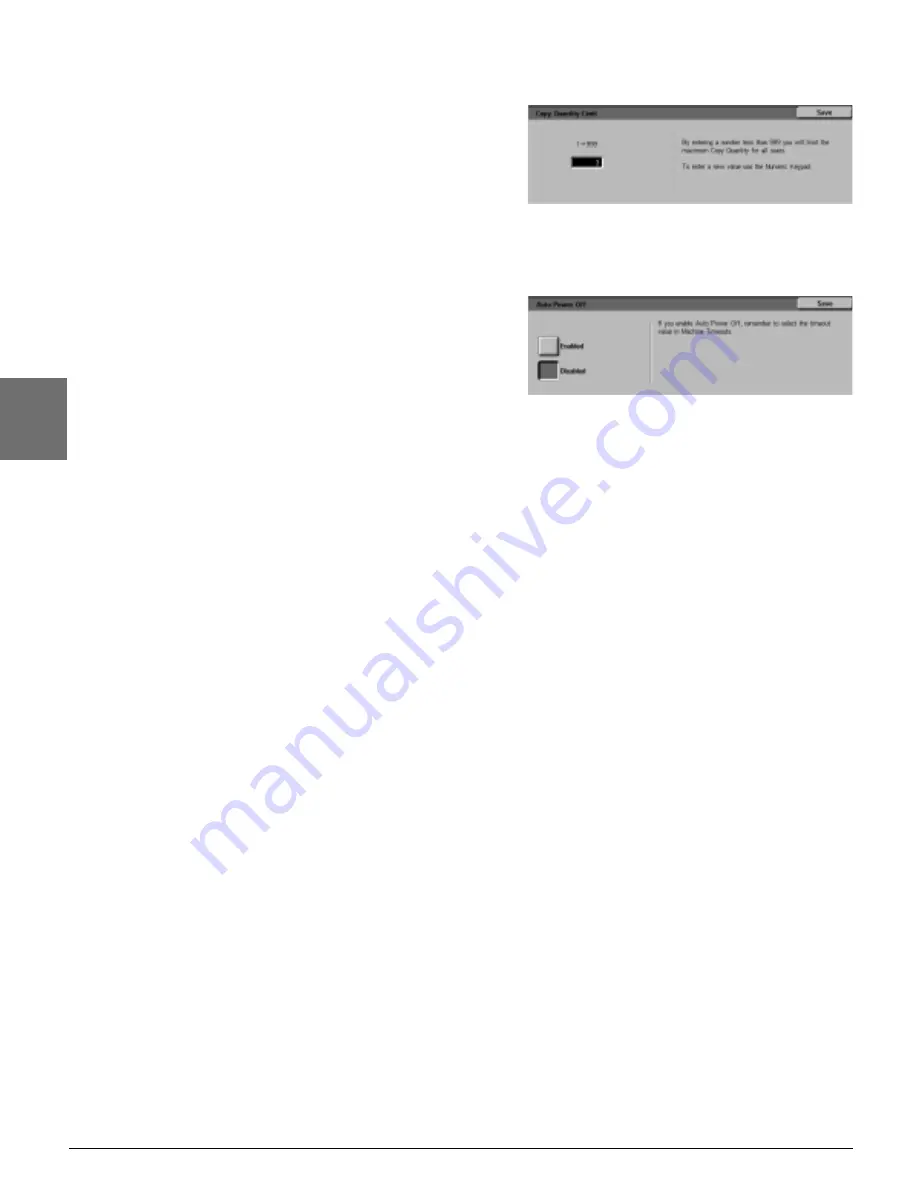
TOOLS MODE
3–26
DOCUCOLOR 12 SYSTEM ADMINISTRATION GUIDE
1
2
3
4
5
6
7
3
Perform one of the following:
•
On the Copy Quantity Limit screen (Figure
37), use the numeric keypad to enter the
maximum number (1—999) of copies/sets
allowed.
•
On the Auto Power Off screen (Figure 38),
touch either the Enabled or Disabled button.
4
Touch Save to display the Machine Set-up screen.
5
If necessary, repeat steps 2 through 4 for a
different item.
6
Touch Close to display the Tools screen.
Figure 37: Copy Quantity Limit screen
Figure 38: Auto Power Off screen
Summary of Contents for DOCUCOLOR 12
Page 1: ...Xerox DocuColor 12 Digital Colour Printer Copier System Administration Guide...
Page 8: ...VI DOCUCOLOR 12 USER GUIDE 1 2 3 4 5 6 7...
Page 18: ...XVIII DOCUCOLOR 12 USER GUIDE 1 2 3 4 5 6 7...
Page 108: ...MAINTENANCE 4 32 DOCUCOLOR 12 SYSTEM ADMINISTRATION GUIDE 1 2 3 4 5 6 7...
Page 109: ......






























