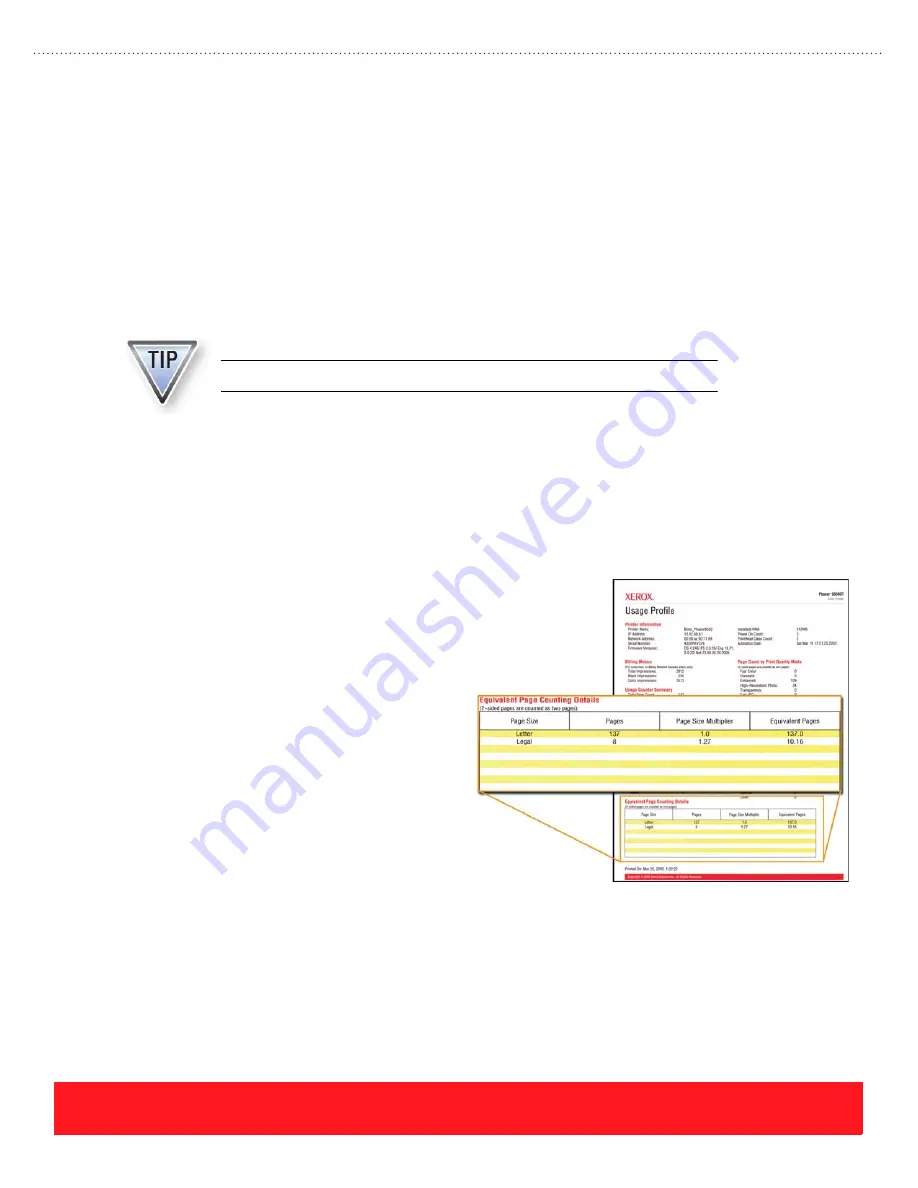
PHASER 8550, 8500, & 8400 CARE SECTION
Version 1.0
page 53
Reporting Maintenance Kit Status
The printers track their Maintenance Kit status including the life remaining and installation date of the
current kit, as well as the total number of kits installed. Kit status can be reported accurately after used kits
are installed, because each kit includes a counter to track usage. The printers have several ways to inform
users of the Maintenance Kit status:
■
The Control Panel displays status messages for low and replace
■
Windows printer driver Paper/Quality properties page (status window)
■
The CentreWare IS Status page provides status information
■
If connected via TCP/IP, PrintingScout reports when the Maintenance Kit is low or expired
Determining Actual Usage
Customers can use the Control Panel to view information about the Maintenance Kit. The installation date,
estimated life remaining, and type of kit installed can be determined by selecting the
Information
menu and
then the
Supplies Info
menu. Similar information is available by printing the
Usage Profile
or the
Printer
Status Page
.
The Maintenance Kit is “low” when less than 1000 pages remain.
A feature of the Phaser 8500 and 8550
Usage
Profile
is the “Equivalent Page Counting
Details” field. It provides the multiplication
factors used by the printer to determine how
much oil is consumed for different types of
jobs. This information can be used to help
customers understand why their Maintenance
Kit produced fewer pages than expected.
In the example to the right, the printer used a
page size multiplier of 1.27 for Legal-size
pages. Generating prints on Legal-size paper
will consume the Maintenance Kit 1.27 times
faster than using Letter-size paper.
Phaser 8500 and 8550
Usage Profile
















































