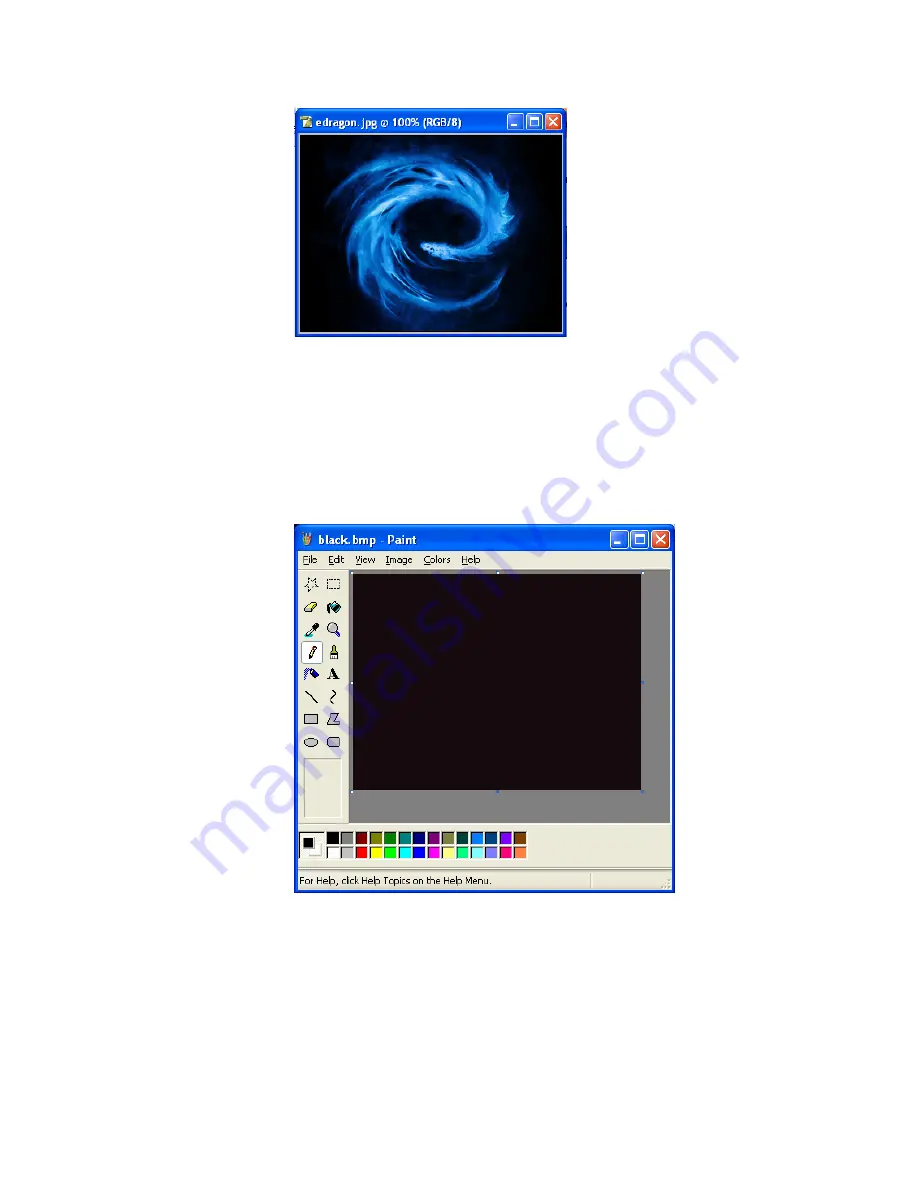
Page: 74
SmartPad LCD
¥
© 2006 Xantech Corporation
3. Save your image into ‘.bmp’ format (24-bit resolution is
fine).
4. Open Microsoft Paint
©
and browse to ‘C:\Program
Files\Xantech\Universal Dragon\Icons\SPLCD\8Bitbmps\’
(or wherever you have Universal Dragon installed). Then
to existing graphics set folder you wish to add your new
picture into. Find a graphic that is of equal or smaller size
than the new image you are wanting to import and open it
in Paint.





















