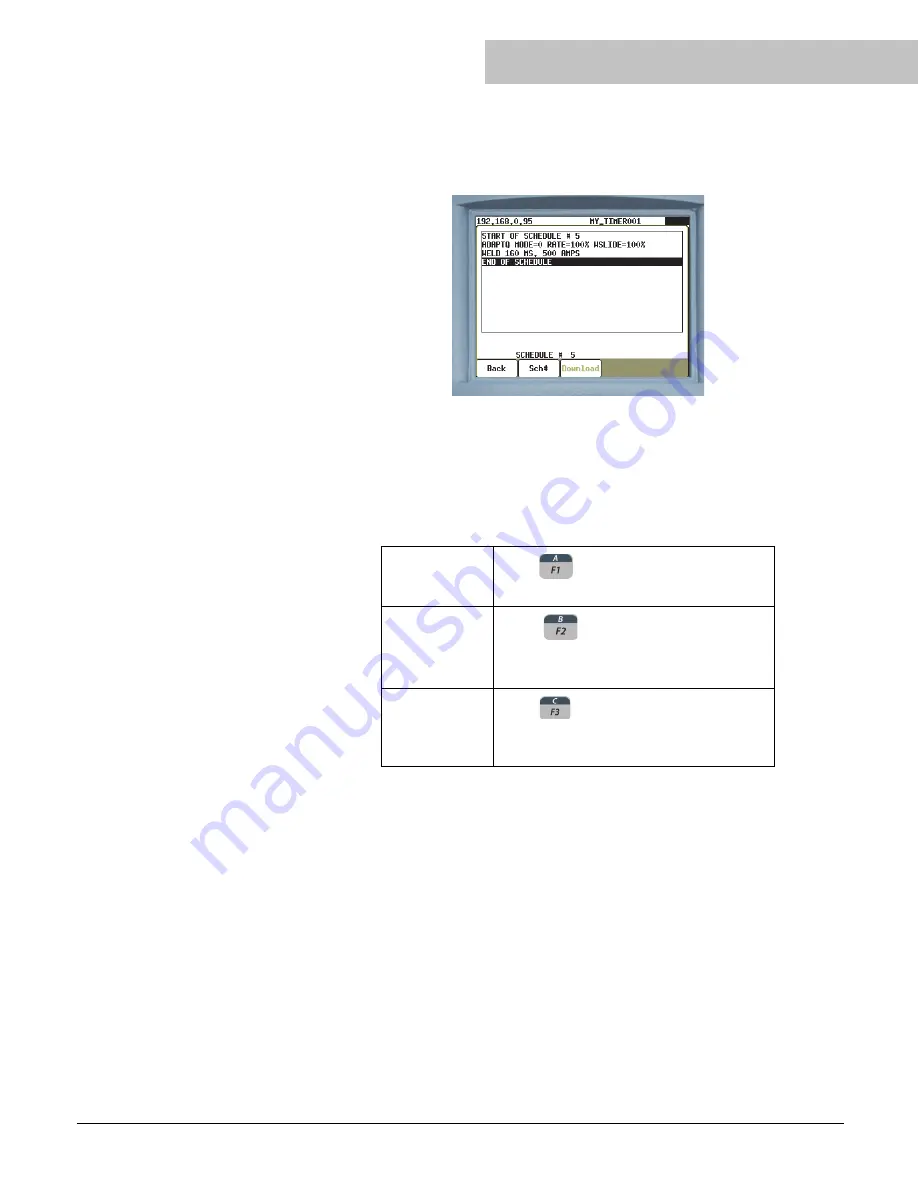
M035030-V2.0-Q06905/07-2017
123 of 126
HEAT DISPLAY MENU
The
Heat
Display
Menu
allows
the
user
to
change the amount of
weld energy provided by a schedule without using Program Mode and
edit
RAFT
function parameters within a weld schedule without going
into the Program Mode Menu.
BACK
Press
to return back to the Mode
Selection Menu
SCH#
Press
to change the schedule
number being viewed. See Changing
the Schedule Number below.
DOWNLOAD
Press
to download changes to the
weld timer. See Editing a Parameter
below.
NOTE:
The functions typically listed in the Heat Display Menu are schedule
functions #20 through #49. The actual functions displayed may vary
depending on the firmware version loaded into the weld control and
the customer's application requirements. For a list of these functions,
see Chapter on Schedule Function List within the weld control firm-
ware manual
Summary of Contents for DEP 300s
Page 1: ...USER MANUAL DEP 300s Q06905 Weld Control Communications...
Page 4: ...M035030_V2 1 Q06905 12 2016 1 of 8...
Page 10: ...M035030_V2 1 Q06905 12 2016 7 of 8 NOTES...
Page 11: ...M035030_V2 1 Q06905 12 2016 8 of 8...
Page 21: ...M035030 V2 0 Q06905 07 2017 18 of 18...
Page 59: ...M035030 V2 0 Q06905 07 2017 56 of 104 D Press Sch E Enter Schedule Number F Press ENTER...
Page 63: ...M035030 V2 0 Q06905 07 2017 60 of 104 D Press Sch E Enter Schedule Number F Press ENTER...
Page 64: ...M035030 V2 0 Q06905 07 2017 61 of 104 G Press MORE H Press COPY...
Page 129: ...M035030 V2 0 Q06905 07 2017 126 of 126...
Page 136: ...M035030 V2 0 Q06905 07 2017 133 of 134 Notes...
Page 137: ...134 of 134 24775 CRESTVIEW COURT FARMINGTON HILLS MI USA 48335 PHONE 1 248 477 3900...









































